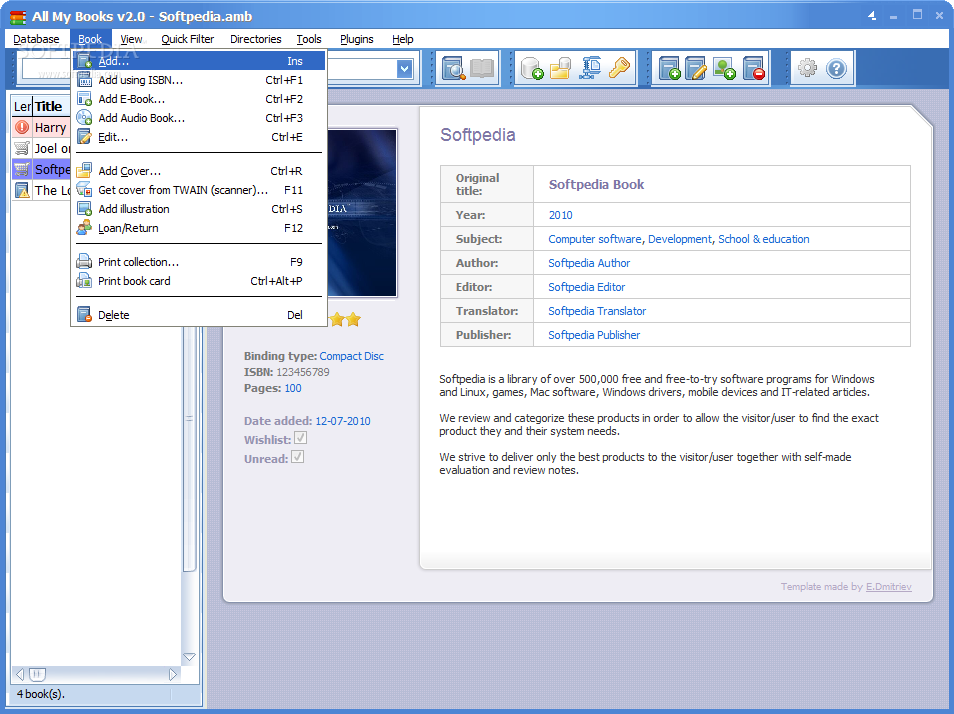All My Books 2.6 Build 1133
Organize your bookshelves with an electronic librarian
Is there a perfect electronic home library in existence? All My Books is close to becoming the perfect librarian. Organizing your bookshelves into a convenient library that is easy to browse and to search, All My Books is a library and the librarian in one tool.
The All My Books application will load all information from online sources in a matter of seconds.Group and browse your collection of books by title, author or publisher, or run a quick search by any field. You can even define your own fields to label the books, such as comments or memos, and search them later.
What use would be an electronic book organizer if you had to spend hours to catalogue your entire collection? All My Books does not ask you about every little detail about the book. Instead, it implements a revolutionary way to create and organize your collection. No longer must you type information about every book by hand!
Just enter the book’s title or ISBN number from the back of the book, and All My Books will retrieve the rest of the data automatically from the Internet. Missing a book? You might have loaned it out a while ago, but can you remember who borrowed the book from you and when? All My Books tracks the books from your collection with the built-in loaner manager.
Giving a book away? Just put a quick note on who took it, and All My Books will record the date automatically. Even better, All My Books will remind you of that book when the time comes! With the loaner manager, you’ll be able to stay tuned on who took your books and when. You will never lose a loaned book again.
Do you have your collection organized elsewhere? All My Books imports and exports book databases in Excel and CSV format, making data entry into and out of All My Books a snap.
· Fast downloading of book related information from internet book databases, including plot synopsis, reviews and book cover
· Visual appearance of a library using various skins (editable HTML templates are used)
· Large number of standard fields in the book card (author, title, ISBN, genre, publishing house, binding, number of pages, number of copies, location, rating and others)
· Support for user defined fields – an unlimited number of additional text and boolean fields
· Extended functionality and new online book data import sources using third-party plugins
· Statistical information about the book collection (statistics for genres, binding, authors etc.)
· Export of the digital library into many formats – text, HTML, CHM, XLS (Microsoft Excel), export to mobile devices
· Import of the existing book list in text or MS Excel format
· Fast search for book using specified criteria. The search is conducted in all standard and user defined fields
· Protection of the book database by password
· Easy to use book sharing manager – you’ll never forget whom and when you gave that book
· Storage for an unlimited amount of additional graphic information for each of the books in the database
· Support for e-books – you can store link to the file in the book card and open it directly from All My Books
· Skinnable user interface
Limitations:
· You can try All My Books with just two feature limits in the free, 30 day trial version. The limits for this version are:
· You cannot create new book catalog but you can do what you want with the sample book database. Please note that the sample book database will be rewritten each time you reinstall All My Books
· Limited HTML export
· Nag screen
What’s New in This Release:
· added an option to delete linked book files upon deletion the book from the collection. Turned off by default, of course
· added “Reset dialog” button to the Book Search dialog
· added: “hide toolbar” option to the “Display area” tab in the Preferences
· added an ability to quickly reopen the last 10 books with the special button near the “Open book” button on the toolbar
· added calculating playing time for audio books
· fixed total file size calculation for the books that consists of several files
· fixed the cover image issue with batch ebook/audiobook adding in “Scan drive for books” function
· fixed getting book details from Ozon.ru, bol.com