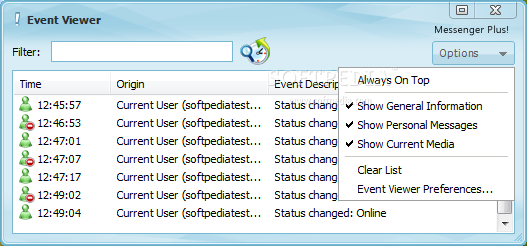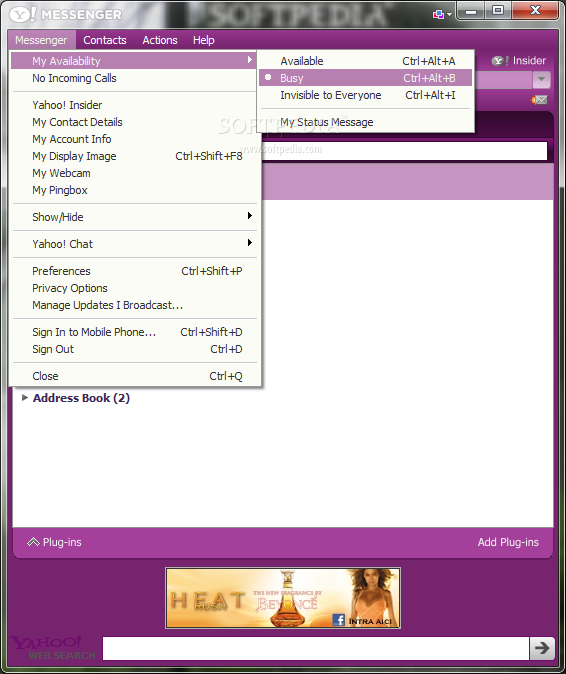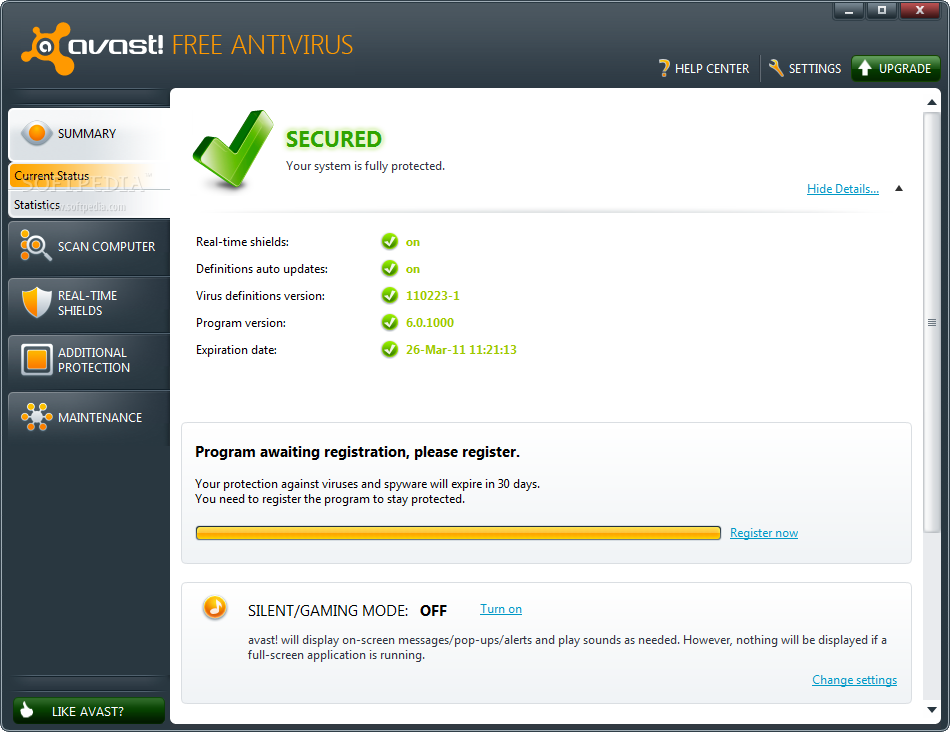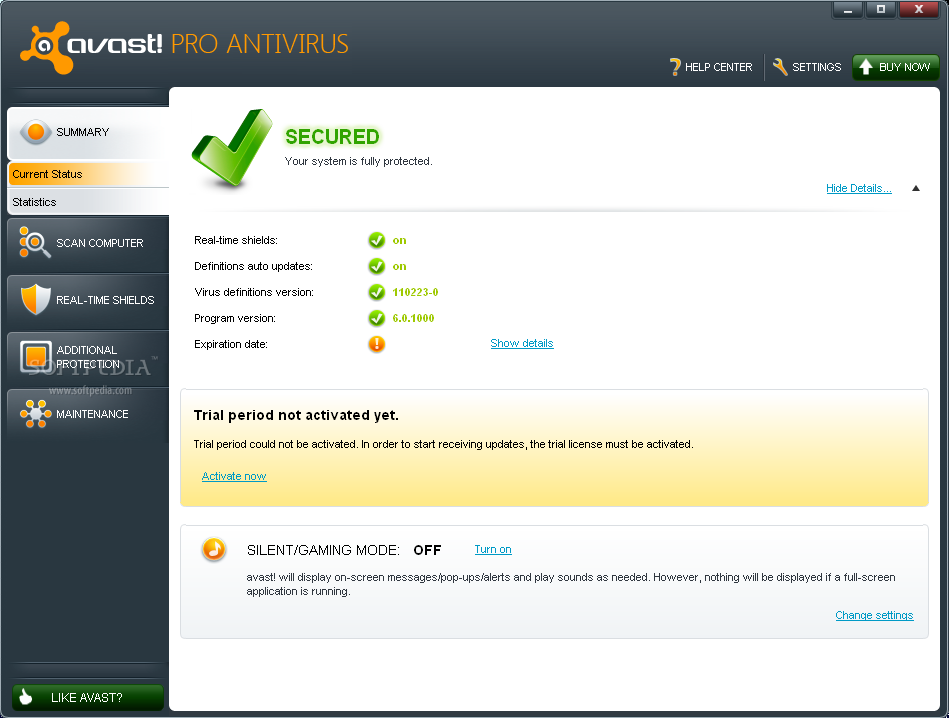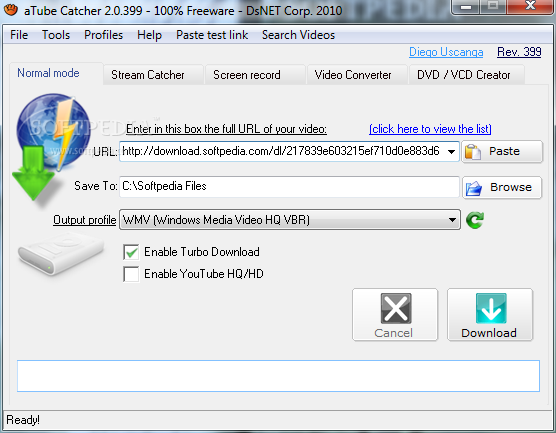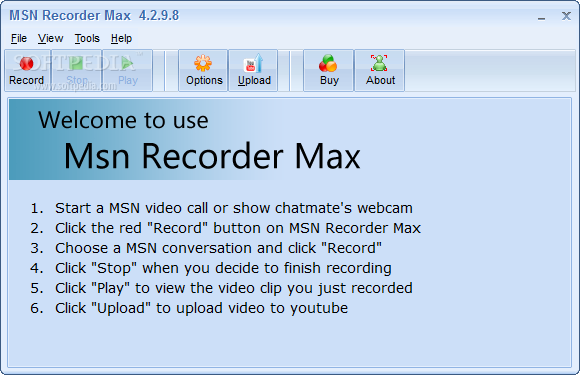An add-on for Windows Live Messenger which adds lots of features and extras
Messenger Plus! is a plugin for Windows Live Messenger that will add lots of features and extras that make your instant messenger easier, more useful or just tons more entertaining.
Skin Messenger:
Read more
Instant messaging allows you to quickly exchange messages with your online friends
Yahoo! Messenger - Instant messaging allows you to quickly exchange messages with your online friends. Unlike e-mail, instant messages appear as soon they`re sent. By downloading the Yahoo! Messenger
Read more
Features of Facebook Desktop Messenger.
Support Normal Facebook Chats.
Live News Ticker is displayed inside the application itself.
You can search for friends to chat just like in the browser sidebar chat.
Check the Notifications from the software and also Notification Popups on Desktop for new notifications.
Check Messages and Friend Requests inside the software.
Dock the Messenger to the side of windows desktop so you can always check the live news ticker without a browser always kept open.
How to Install Facebook Desktop Messenger.
Step 1. Download Facebook Desktop Client
Step 2. Open the Setup File.
Step 3. Wait for it to Download the necessary setup files, Might take time depending on your Internet Connection.
Step 4. After the Installation is complete the Facebook Messenger window will open asking you to login
Step 5. Click on Login and you will be redirected to the Facebook Homepage (If you were not already logged into Facebook account). Login to your Facebook account in the Browser and you will be redirected to this page “https://www.facebook.com/desktop/login” Where you will be notified that Facebook needs to be kept logged in to your account in order to enable Facebook Desktop Messenger. So click on Keep Me Logged In button.
Note: Facebook uses Cookies to keep your session active.
Step 6. To Log Out your Facebook account right click on the application icon in the Notification Area of your Desktop and click on Log Out.
Extra Settings :
You can Dock your Messenger to the Right of the Desktop Screen so that you can always read your live news ticker from facebook. You can enable Dock to the Right either from the Right Click Menu (as seen in the 6 the Step Screenshot) or Click the button at the Bottom Left Corner of application.
Disadvantages of Facebook Desktop Messenger.
Note: These Disadvantages might be cleared in coming updates
Doesn’t support Video Calling or Group Chats.
You cannot alter Chat Settings.
Ticker items like Photos, Status Updates upon clicking, Open in the browser instead of fly out menu.
The Messenger is only supported on Windows 7 Operating System .. Doesn’t officially support Windows XP or any past operating system. If you are still a Non- Windows 7 User and wants Desktop Notifications from Facebook, Try to use our earlier Tutorial on How to Enable Desktop Notifications for Facebook.
POE STEALER 1.7
Easy to use
Password Stealer
Features:
Internet Explorer 7x/8x/9x
Firefox all versions
Google Chrome all versions
Dragon all versions
FTP Commander
Rapidshare
jDownloader
Yahoo Messenger
Windows Live Messenger
Yahoo ETS
ICQ
Pidgin
Miranda
Trillian
Read more
With WebcamMax, you can add videos, pictures and effects to virtual & real webcam and show them to others on messengers or do live stream on websites such as Ustream, JustinTV, etc.
It works on all webcam programs (MSN, Yahoo, Camfrog, YouTube, ICQ, AIM, Skype, Paltalk, ANYwebcam,
Read more
FREE antivirus software with spyware protection
avast! Free Antivirus is perfect for people who send e-mails and surf popular websites. avast! is a package of applications that aim to protect your computer from a possible virus infection or other malware threat. If you use it correctly,
Read more
Continuous protection against viruses and spyware
avast! is a package of applications that aim to protect your computer from a possible virus infection or other malware threat. If you use it correctly, and in combination with other programs such as data backup utilities, it will
Read more
Download or convert videos in multiple formats.
aTube Catcher is a handy application that allows you to easily download and convert videos to various formats for offline enjoyment.
Download videos from social web sites like MySpace, Dailymotion,Google, Yahoo!, Metacafe, etc;
Read more
Record MSN chatmate's webcam video or capture MSN conversation easily
Record your favorite MSN chatmate's webcam video or capture the whole MSN conversation easily and instantly. With MSN Recorder Max all the videos can be captured in real time while chatting on MSN video call.
Read more
Nimbuzz for PC gives you free and low-cost calls, free instant messaging and puts all your friends in one place! Connect with all your friends at once IM your friends across all popular instant messaging and social networks and have a real chat, in real time, for free! With one
Read more