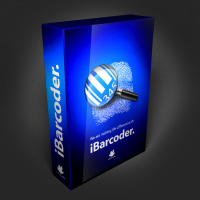iBarcoder – is a professional Barcode Label software for Mac which Create up to 20 types of barcodes. A built-in label database with more then 800 Avery labels, cards, other media type templates are included. Other objects, like text and images can be added to you documents. Any object can be exported to other applications. The Sequential Numbers dialog box allows you to define the sequence in which barcodes are printed. This feature is extremely useful in generating serial-number and inventory barcodes. which is often necessary. Whether you are a small, mid-size, or large-scale organization, our mac barcode generator will easily create any number of colorful barcode labels in your own style, of any size, or shape. There’s no need to spend money for purchasing costly barcode stickers for your business! Use iBarcoder to design and print barcode labels, stickers, tags on your mac with a few mouse clicks. Also you can use this mac barcode software as Datamatrix and QR Code generator. Create barcode graphics for retail packages, books, stickers, and more.
Print with Inkjet, Laser, Direct Thermal or any other special barcode printers. Barcode images created by Mac Barcode Generator are 100% Scannable with any Stationary, Cabled or Wireless Scanners.
Smart, intuitive mac barcode generating software
Create professional barcoded labels with a few mouse clicks, Live preview feature: start typing to create your barcode, Modify your mac barcode by changing types, sizes and other attributes intrinsic to a certain barcode symbology, advanced tools make customizing your barcode easy, Rotate generated barcode image, Support barcode preview functionality, Print barcodes directly to your printer using standard Avery label formats provided, Create and save your own custom label formats, Export barcode as a high-resolution (up to 4800 dpi) mac image file, or vector graphic.
Mac barcode generator supports the following barcode symbologies Postnet Japanpost customer mac barcode FIM Codes (3 types) Horizontal bars UPC barcode UPC A (2 or 5 digit supplements allowed) UPC E (2 or 5 digit supplements allowed) EAN barcode EAN 13 (2 or 5 digit supplements allowed) EAN 8 (2 or 5 digit supplements allowed) ISBN barcode ( How to make ISBN barcode ) ISBN-13 ISBN-10 ISBN 2 digit supplements allowed) ISBN 5 digit supplements allowed) ISMN( How to make ISMN barcode ) ISSN (2 or 5 digit barcode supplements allowed) Code 128 Code 128 A Code 128 B Code 128 C Codabar ITF14 Code 39 Code 11 Code 93 MSI mac barcode Interleaved 2 of 5 Datamatrix Intelligent Mail Barcode Pharmacode QR Code ( How to make QR Code barcode )