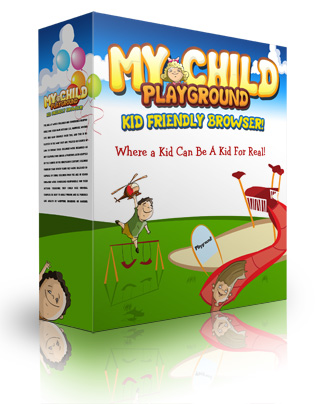Allows browsing only on websites that are approved by the parent
Easily add websites by browsing the web
Large icons on the homepage allows your child to easily find the links to their favorite websites
Customize your child’s homepage with the included artwork, custom colors or your own images
Kid Mode allows easy browsing with three simple commands: Back, Forward and Home
Run as a Kiosk application to prevent access to your computer and other programs
Require a password to exit Kid Mode, limit browsing sessions, and view browsing logs
Can be configured to open as a Kiosk Application at startup, creating a safe web environment as soon as your computer is turned on
Create multiple profiles with separate websites, homepage and settings for each child