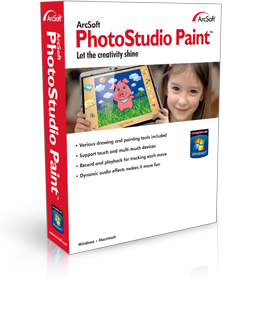Provides various drawing and painting tools
PhotoStudio Paint provides comprehensive drawing tools including pencils, crayons, paint brushes, paint bucket and an eraser with adjustable sizes.
Our Vivid Image Brush helps create a swirling chain-like effect with more than 20 templates. Use the texture brush to apply different textures to your artwork.
Outline interactive templates let kids express themselves by filling the graphics with colors while Dot-to-Dot templates help kids learn letters and numbers by connecting the dots to complete the image.
Offers record and playback tools and dynamic audio effects
Learn how your kids work by recording and playing their painting/creating process. Every button and action includes an audio effect.
Supports Touch/Multi-Touch devices
PhotoStudio Paint supports Touch/ Multi-Touch devices, allowing kids to apply all tools directly on the screen as if they’re painting or drawing on the a real canvas.
Upload and share artwork with friends and families through the PhotoStudio Paint community. Download the latest templates and clipart in the community.