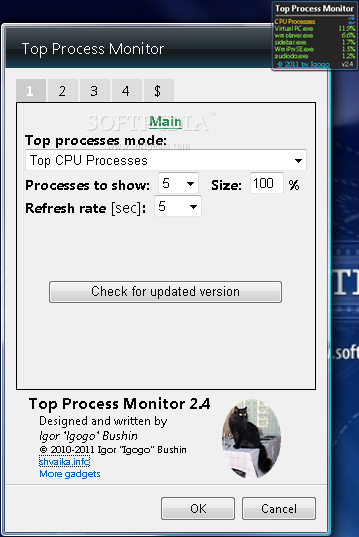Top Process Monitor 2.8
This simple Sidebar gadget shows the top processes on your system
Top Process Monitor is a very useful desktop gadget that was designed in order to show you the processes that are consuming the most CPU, Memory (Working Set), IO (Bytes read/written) and others. It does not require any 3rd party applications. Resizable! Save settings to file. (File will be created – Path: %USERPROFILE%\AppData\Roaming File: gadgetname_Settings.ini). Color changeable for all gadget’s elements, include background.
What’s New in This Release:
· Move mouse over any process shows some additional information (ProcessID, priority, number of threads).