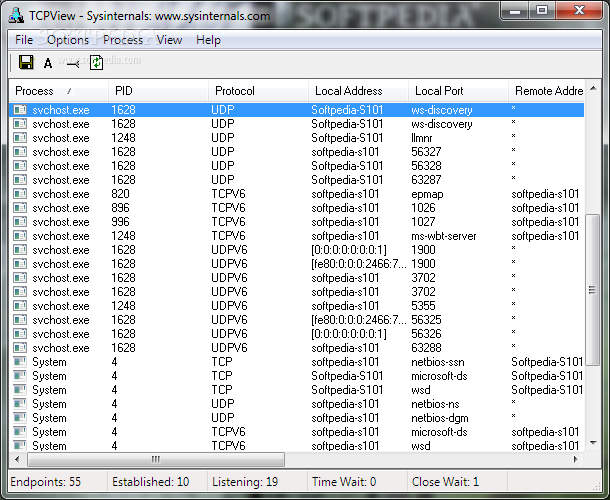TCPView 3.05
A software application that provides detailed listings of all TCP and UDP endpoints
TCPView is a little application that displays full details of all TCP and UDP endpoints on your system, including the remote address and state of TCP connections.
TCPView provides a conveniently presented subset of the Netstat program that ships with Windows NT and Windows 98.
Using TCPView
When you start TCPView it will enumerate all active TCP and UDP endpoints, resolving all IP addresses to their domain name versions. You can use a toolbar button or menu item to toggle the display of resolved names. On Windows XP systems, TCPView shows the name of the process that owns each endpoint.
By default, TCPView updates every second, but you can use the Options|Refresh Rate menu item to change the rate. Endpoints that change state from one update to the next are highlighted in yellow; those that are deleted are shown in red, and new endpoints are shown in green.
You can close established TCP/IP connections (those labeled with a state of ESTABLISHED) by selecting File|Close Connections, or by right-clicking on a connection and choosing Close Connections from the resulting context menu.
You can save TCPView’s output window to a file using the Save menu item.
Requirements:
· For Windows 95: Winsock2 Update
What’s New in This Release:
· This update fixes a bug when sorting by the state column