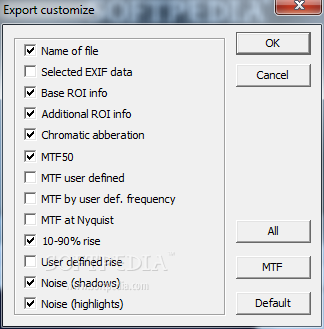Quick MTF 1.14 Build 4523
High-performance software for measuring lens and image quality factors.
Quick MTF is an application that will allow you to assess and compare the quality components of an image. Whenever you are buying a new lens, a camera, or a scanner, Quick MTF can help you make an informed decision. All you need for assessing a device’s quality parameters is a picture of a simple object taken taken with that device.
Why Quick MTF?
· You can save all the time that you would otherwise spend on reading multiple reviews and user opinions.
· As different samples of the same device model usually have somewhat different parameters, sometimes you have to check a few devices to select exactly what you need. Quick MTF lets you do that much more quickly and easily.
· Image quality strongly depends on such factors as the shooting mode, the distance from the image center, the additional equipment used, and so on. Quick MTF can help you find out how exactly those factors affect the image quality.
· The method implemented in Quick MTF is based on the ISO 12233 standard, so that you can test (as many Quick MTF users already do) not only camera lenses but also other imaging equipment.
Quick MTF measures:
· Resolution, including spatial frequency response (SFR), also known as modulation transfer function (MTF); edge spread function (ESF); and line spread function (LSF).
· Chromatic aberration (CA), including area CA in pixels, CA as a percentage of the image height, and CA as a percentage of the distance from the image center
· Color noise. Quick MTF combines an intuitive user interface and a powerful, high-precision computing engine.
Requirements:
· 3.0 MB disk space for install
Limitations:
· 50 profile analyses trial. When the evaluation period expires, you can still keep using Quick MTF to view and analyze your saved measurements.
What’s New in This Release:
New features:
· Commands: mtf, mtfall, lsfall, esfall.