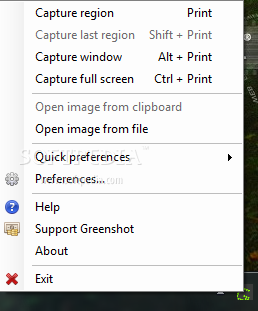Portable Greenshot 0.8.1 Build 1326 Unstable / 0.8.0 Build 0627
Take your screenshots with this tool
Portable Greenshot is the portable version of Greenshot developed to be able to run from a USB flash drive or any other portable device.
Portable Greenshot is a screenshot tool optimized for productivity designed to help you save a screenshot or a part of the screen to a file within a second, and additionally you have an option to apply text and shapes to the screenshot.
This tool offers full screenshot, capture of region and window and supports multiple image formats.
Here are some key features of “Portable Greenshot”:
· Create complete or partial screenshots quickly
· Easily annotate, highlight or obfuscate parts of the screenshot
· Send the screenshot to a file, the clipboard, a printer or as e-mail attachment
Bugs resolved:
· Variables in the output path caused problems are all “illegal path characters” were replaced with “_”, making it unusable.
· Multiple Imgur plug-in fixes (wrong sorting, resizing the history causes GUI problems)
· Now detecting “RC” releases as new!
· Multiple windows didn’t show the Greenshot icon
· Language selection is shown again if no language is selected (at first run or if the configuration is deleted)
· Fixed OCR plug-in still showing, even if it’s not loaded correctly (as MODI is not installed).
Features added:
· Image editor now shows the dimensions in the status bar
· Image editor title now starts with the capture title, ending with ” – Greenshot editor”, which is usual behaviour for editors.
· Imgur history clear button