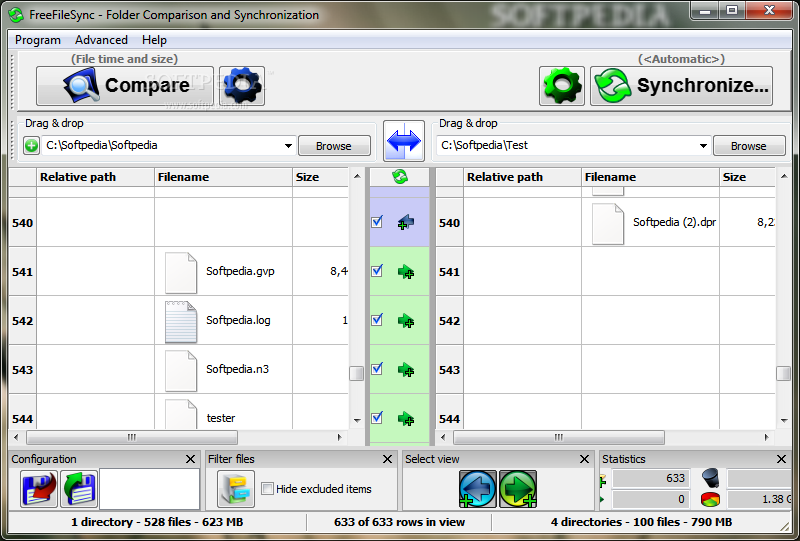Portable FreeFileSync 4.0
Freeware application that enables you to sync or compare two folders.
Portable FreeFileSync is an accessible and easy-to-use Open-Source folder synchronization and comparison application.
It is used for fast and easy configurable sync operations between two folders without restricted or overloaded UI interfaces.
· Compare files (bytewise or by date) and synchronize them.
· No limitations: An arbitrary number of files can be synchronized.
· Subfolders are also synchronized, including empty folders.
· Network support.
· Lean & easy accessible UI: Highly optimized for speed and huge sets of data.
· Algorithms coded in C++ completely.
· Focus on usability: Only necessary functionality on UI: no overloaded menus or icon jungle / Select folders via drag & drop / Last configuration and screen settings are saved automatically / Maintain and load different configurations by drag&drop, load-button or commandline / Double-click to show file in explorer / Copy & paste support to export file-lists / Delete superfluous/temporary files directly on main grid / Right-click context menu / Progress indicators, status information and error reporting / Sort file-lists by name, size or date / Display statistical data: total filesizes, amount of bytes that will be transfered with the current settings.
· Easy configurable commandline mode for automated synchronization.
· Support for filesizes > 4 GB.
· Option to move files to Recycle Bin instead of deleting/overwriting them.
· Automatically ignore directories “RECYCLER” and “System Volume Information” when comparing and syncing.
· Localized German version available.
· Delete before copy: Avoid disc space shortages with large sync-operations.
· Based on wxWidgets framework => Portable to many operating systems.
· Filter functionality to include/exclude files from synchronization (without re-compare!).
· Include/exclude specific files from synchronization manually.
· Create sync jobs via GUI to synchronize automatically (can be scheduled or executed directly).
What’s New in This Release:
· Thumbnail list view
· Option to specify comparison settings at folder pair level
· Correctly update parent-child relationship when changing sync directions
· Show history list for additional folder pairs Switch between volume name and full path in directory history list Perf: shrinked folder matching CPU time by over 70% Show windows environment strings in directory history list Show windows special folder IDs in directory history list
· Fixed progress dialog going into background on heavy load
· Support creating old 8.3 directories
· Take over configuration name when creating new batch job
· Remember batch-specific settings when loading a ffs_batch file from main dialog Drag & drop ffs_batch files on main dialog to test and edit batch settings Automatically resolve objects deleted externally after comparison
· Date column context menu: manual time range selector
· New categories for time span filter: today, this week, this month, this year Respect both sides when sorting by relative path Upda…