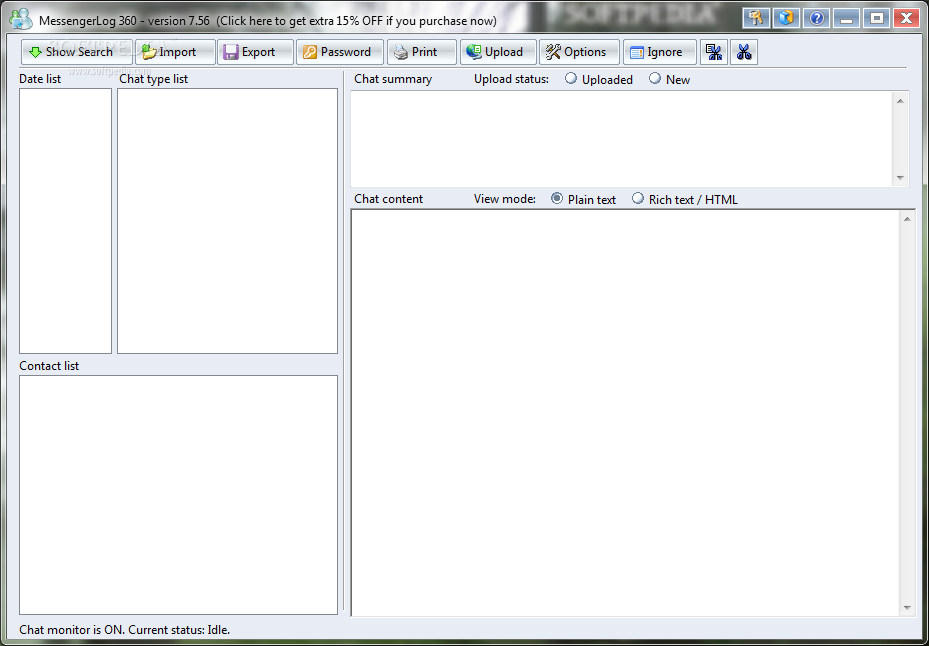MessengerLog 360 7.61
Automatically records everything from your messenger
Introducing MessengerLog 360 – the new generation of chat monitor, get ready to monitor and record chat from all popular instant messengers: MSN/ Windows Live messenger (including version 9.x), Yahoo Messenger (including version 9.x), AIM/AOL (including version 6.x, with encrypted protocol), ICQ (included version 6.x), Google GTalk, and Skype.
Support record chat in both plain text and HTML/Rich text format, including emotion icons, font and colors… The chat monitor system auto start when there’s new chat session occurred, do not need to keep the main program running to monitor chat, the chat monitor will be run in a complete hidden (stealth) mode. In addition, this application is designed to support multiple users’ system, so you can monitor chat from any Windows user on the same workstation.
Improved from previous versions, MessengerLog 360 has more features than ever before, such as, a improved auto chat log uploader, via email or FTP, suitable for parental controls; a robust chat log file manager, come with strong encryption and compression; an advanced chat log search engine; plus automatic online updating, and 15 color themes.
Automatic upload chat log by email or FTP. Support Email authorization. Support specific port for FTP and Email connection. Support specific FTP folder. Improved upload scheduler. Designed to support multi-user system, it will monitor chat from all windows users on the same computer. Suitable for parent control and other monitoring purpose. Suitable for your company to record custom supports which is provided via IM.
· Record chat from MSN Live Messenger (including version 9.x)
· Record chat from Yahoo Messenger (including version 9.x)
· Record chat from AIM/AOL messenger (including version 6.x, with encrypted protocol)
· Record chat from ICQ (included version 6.x)
· Record chat from Google GTalk
· Record chat from Skype
· Support record chat in both plain text and HTML/Rich text format, including emotion icons, font and colors…
· Automatic upload chat log by email or FTP. Support Email authorization. Support specific port for FTP and Email connection. Support specific FTP folder.
· Improved upload scheduler.
· Designed to support multi-user system, it will monitor chat from all windows users on the same computer.
· Suitable for parent control and other monitoring purpose.
· Suitable for your company to record custom supports which is provided via instant messengers.
· Ignore list – you can select which contact you want to ignore from recording the chat.
· Chat monitor auto start and running as a backround service, do not need to open the main window to monitor chat.
· Easy-to-use interface, makes recording and monitoring so simple.
· Full unicode support.
· Accessing and setting are all password protected.
· Save, search and edit chat log easily and efficiently.
· Set your favorite color. Fifteen color themes provided!
· Date time stamp added to every chat.
Limitations:
· 30 days trial
· Nag screen
· Recording in HTML/Rich text format is disabled
What’s New in This Release:
· Support upload chat logs via secure SMTP (SSL, TLS) now, including Gmail, Hotmail, Yahoo mail, AOL mail.
· Popular email providers’ SMTP setting templates added on upload dialog, it’s easy to setup for upload now.
· Skype chat recording method improved, better support latest version of Skype.
· Bug fix for possible crash during uploading chat log via email on XP system.
· UI improved on color, font, and icons.