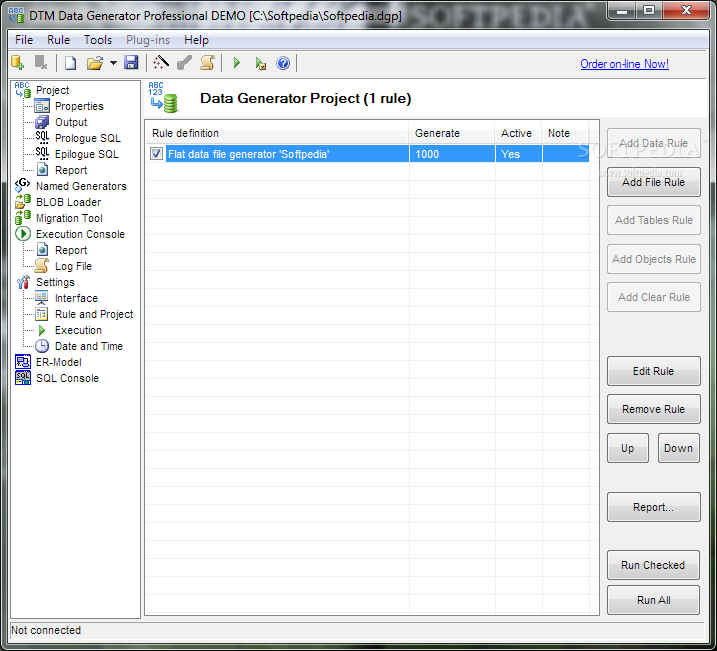DTM Data Generator Professional 1.36.06
DTM Data Generator Professional is a simple, powerful and fully customizable utility that generates data for database testing purposes.
Great advantage of this software is that it is capable of creating a wide variety of test tables and supports user-defined templates.
This data can then be easily inserted into a database. There are several ways of filling databases randomly, by a mask, or with data from another table.
Importantly, settings for each table are controlled separately.DTM Data Generator Professional is a software that can generate data for database testing.
One data pack may contain multiple tables, each with own rules, value range and parameters, which makes using the tool very convenient. In addition, DTM Data Generator is capable of creating SQL statements for any operation.
DTM Data Generator Professional is very straightforward and works very fast. It is a must-have tool for professionals and working groups that work with large scale databases and need more functions for data generation control.
· Twelve ways to fill in the fields. Repeatable and random data generation methods.
· The product resolves master-detail relationships automatically.
· Values Library with predefined data sets makes your test data more realistic.
· The generator creates test tables, views and procedures as well as database rows.
· Append, Replace, Update and Scramble data generation modes.
· High performance: generator inserts about 8550 test data rows per second (for 5,000,000 records project, SQL Server 2000, 1.7 GHz CPU), more…
· Database independent. You can populate Microsoft SQL Server database as well as Oracle or DB2 database. DTM Data Generator supports all common database interfaces: ODBC, OLE DB, OCI (Oracle Call Interface).
· RAM: 64 MB.
· Hard Disk: at least 3 MB of free space required for installation.
· Display: 800 x 600 or higher resolution, 256 colors.
· Interfaces: in most cases ODBC, IDAPI, OLE DB, or Oracle Call Interface (OCI) required.
· Demo generates only 10 records per table.
· Custom connection support for $Table, $Query and $QueryGroup functions
· Normal and Linear distributions for $RFloat function
· ‘C’ format for all date functions
· Performance enhancements