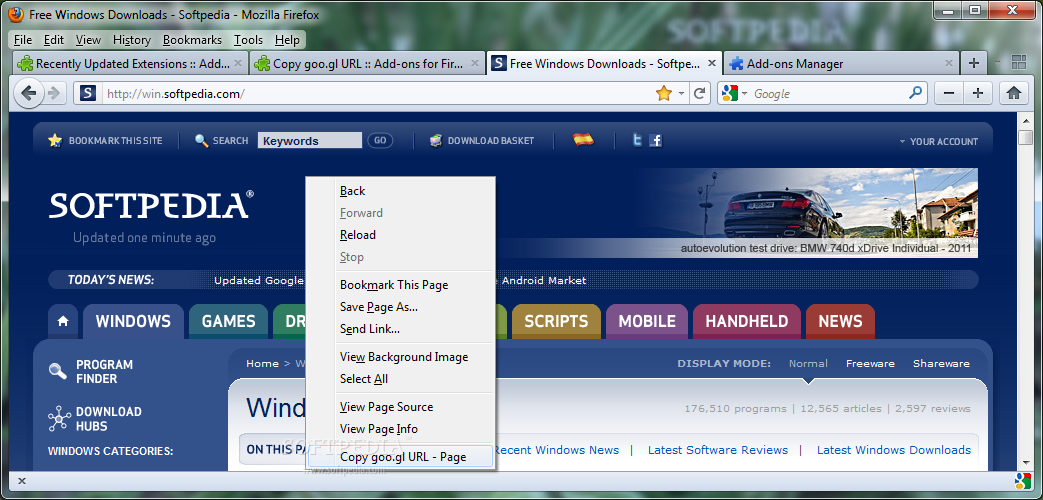Copy goo.gl URL 1.1
An easier way to create and share goo.gl short urls.
Copy goo.gl URL is a Firefox extension designed to shorten URLs and copy them to the clipboard.
· How to Use:
· Right click on the page you want to share, or right click on a link you would to share, or click the icon in your addon bar.
· Click “Copy goo.gl URL”
· The shortened URL will have been copied to your clipboard.
· Added a new icon.
· A new button in the addon bar was implemented.
· You can now right click on links and shorten them.