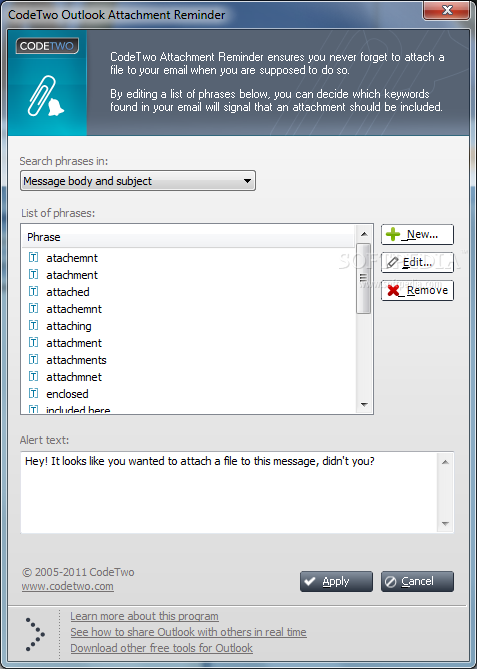CodeTwo Outlook Attachment Reminder 1.1.0
Reminds you about adding attachments to your e-mail.
CodeTwo Outlook Attachment Reminder is a small and handy Microsoft Outlook add-on that will always remind you when it seems that you have forgotten to attach a file to your message and unfortunately pressed the Send button.
The program quickly scans a content of your e-mail and if it finds predefined expressions, such as e.g. ‘see file’, ‘attachment’, it categorizes the message as the one that possibly needs to include an attachment. The list of phrases can be easily modified and new keywords can be added. You can also decide if the program should scan message content, subject or both.
CodeTwo Outlook Attachment Reminder has a message history feature that ensures that only your message is scanned – it does not filter keywords of a received e-mail or quoted text.
Sending messages without appropriate files may cause a lot of confusion and delays. The new program from CodeTwo has been released to help Outlook users avoid such situations.
· Alert messages – the program informs you to attach files if it looks like you wanted to do it but didn’t.
· List of phrases that trigger the reminder included in the default version. You can start using the program right after installing it. There is no need to setup anything – it’s an install-and-forget application.
· Customizable keywords’ list. You can easily edit existing keywords or add your own ones to adjust the program to your requirements.
· Message history / quoted text exclusion. This feature ensures you that only your own message is scanned by the program. So if you compose a reply, the program will not search for user-defined keywords in the history of the message but only in your new text.
· Option to scan email body and/or subject. You can decide if the program scans your email body, subject or both.
Requirements:
· Microsoft Outlook 2010 / 2007 / 2003