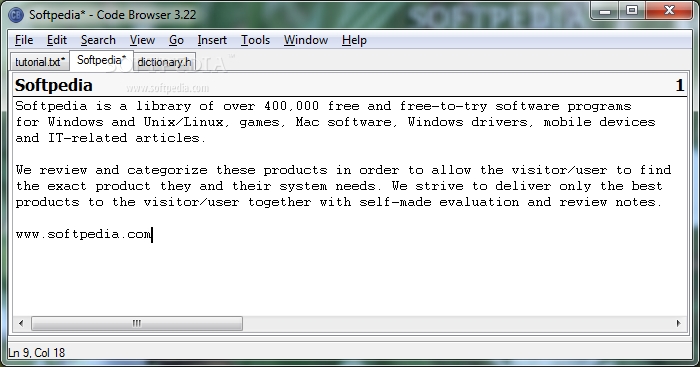Code Browser 3.22
Code Browser is a handy and reliable utility created to hierarchically structure text files and especially source code ones. It makes navigation through source code faster and easier.
Code Browser is especially designed to keep a good overview of the code of large projects, but is also useful for a simple css file. Ideal if you are fed up of having to scroll through thousands of lines of code.
Folders:
· In Code Browser, folded sections in a text file are called ‘folders’ because of similiarities with filesystem folders. See the Introduction for more information.
Links:
· Links help navigation between files, they are a natural extension to folders: a link is an headline that references another folder in the same or another text file.
Special comment lines:
· These comment lines are displayed with a different font and color in the text but without the comment makers. It gives the source code a literate programming look.
Multiple files, windows and panes:
· Several files can be loaded simultaneously, but in addition, several windows can be opened on the same file. This feature is very important with the folding system: It allows viewing or editing another part of your current working file; you just have to reopen a new window on it.
Smalltalk style browser:
· The hierarchy of folded sections is displayed in lists above the text.
· Elastic Tabstops
Unicode:
· Can load UTF-8 and UTF-16 files with or without signature (BOM).
· Syntax highlighting
· User definable syntax highlighting
· Unlimited undo/redo
· Word wrapping
· User defined tools
· User defined shortcuts
· Bookmarks
· Search and replace
· Regular expressions
· Bug fix: crash with the Smalltalk-style browser