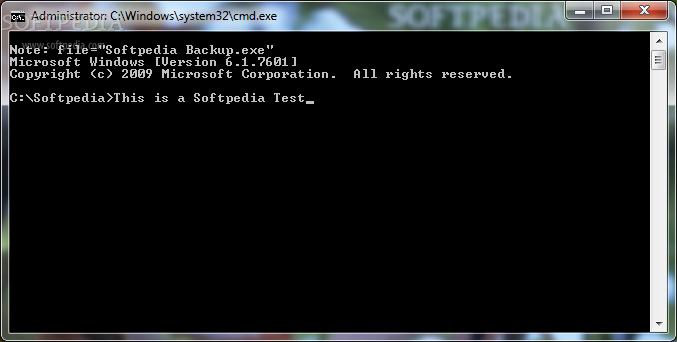BatMonkey SendTo Module 1.06
Simple, free time saving utility. Runs from your send to menu. Open a DOS prompt in the current folder. Send a file or directory to the command line. Set an environment variable to hold the file or folder name. Useful for those who use DOS from time to time.
BatMonkey SendTo Module is easy to access and use. Here are step by step instructions on using this module:
· Find the file or folder that you wish to send to DOS
· Right click on that file
· From the pop-up menu, select “Send To”
· From the “Send To” menu, select “DOS”
· A DOS prompt will open in the folder that you sent
That’s it. If you sent a file, the environment variable “file” will be set to the name of the file (without path information). You can access this variable at any time by using the handle: %file% (Encompassed with % characters as you would any other environment variable on the command line).
· Windows XP/NT – uses cmd.exe instead of command.com for improved stability and doskey functionality