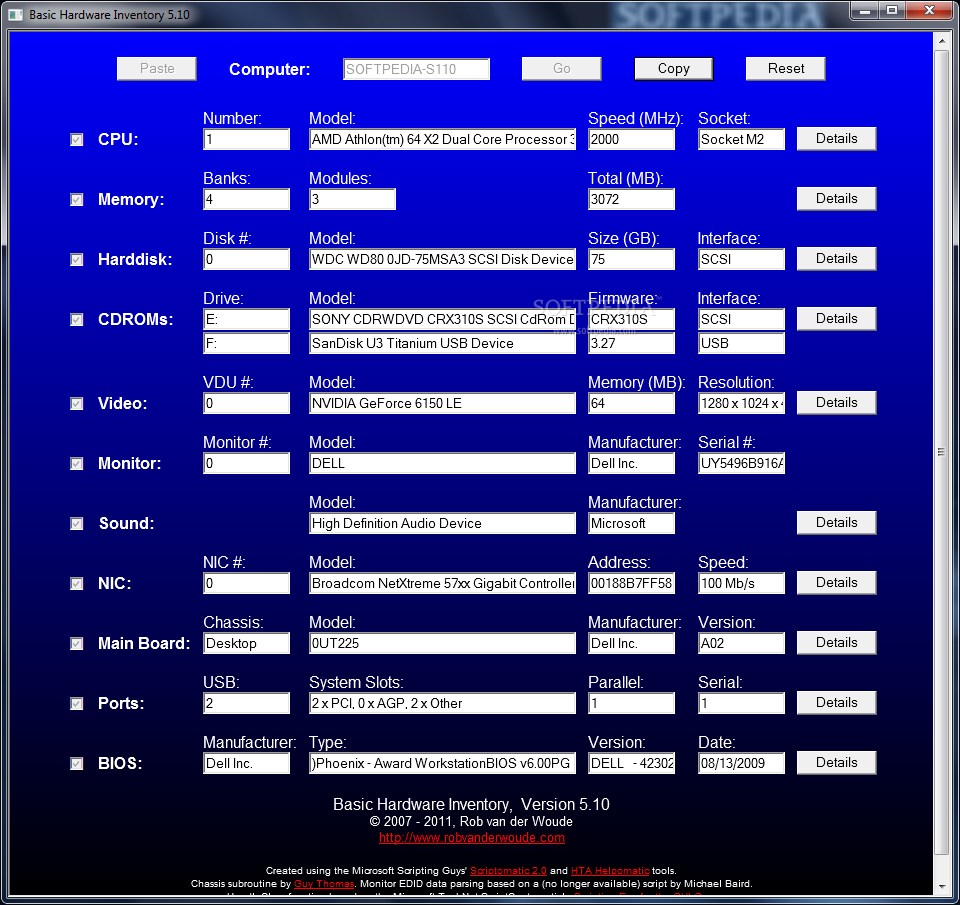Basic Hardware Inventory 5.44
Basic Hardware Inventory was designed to be a small tool that will allow you to get a basic hardware inventory of any WMI enabled computer on the network. Fill in the name or IP address of a remote computer in the “Computer” field at the top of the screen. Or you can use the “Paste” button at the left of this field to paste the computer name from the clipboard. Or just leave the “Computer” field empty and use the default: the local computer.
If you only want a limited inventory, deselect the components you want to skip by deselecting the appropriate checkboxes at the left. Click the “Go” button next to the “Computer” field to start the inventory. This may take a couple of seconds or sometimes even minutes.
When the result is displayed, you can use the “Copy” button at the top to copy the results to the clipboard in tab delimited format. Open Notepad or any plain text editor, paste the contents from the clipboard and save the file as a *.csv file. Open this CSV file in your spreadsheet program or append it (without header) to an existing CSV file for future reference.
· If the /DXDIAG command line switch is used on the local computer, DxDiag data will now be displayed, besides WMI data, in most Details windows.