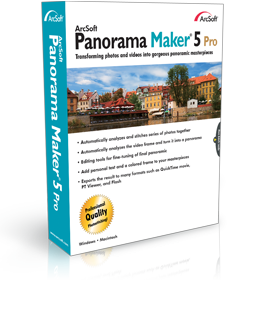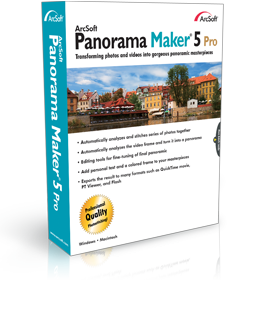
Make panoramas from both photos and video
- Allows you to stitch both photos and video frames as panoramas.
- Export your panorama to a variety of file formats including: JPEG, TIF, BMP, TGA, MOV, Flash, and PTViewer.
5 Different Stitch Modes
- 5 stitch modes: Auto, Horizontal, 360, Tile, and Vertical.
- Individual modes may work better for specific landscapes. A panorama of a city skyline is very different than a mountain range.
Powerful file management with ratings and tags
- Organize your media conveniently and efficiently.
- Add ratings or tags to your media collections.
Powerful photo editing tools
- Automatically adjust the color of your panorama with auto-color balance.
- Enhance your panorama with auto-brightness, auto-exposure, and auto-dynamic lighting.
- Easy-to-use editing tools to crop, straighten, and adjust brightness and contrast levels.
Built-in Online Print Service
- Connect to the online photo printing service of your choice.
- Customize your panorama prints with size and material (such as Matte and Glossy).
- Designed specifically for you to print your professional-looking masterpieces.
Create Panoramas from video
- Make panoramic photos from your favorite home movies!
- Automatically splits movie clips into still frames and allows you to select the ones you want.
- Supported video formats for panorama stitching include: MPG, MPEG, AVI, MOV, MP4, M2TS, MTS.
Support for popular formats
- Open all popular image formats (such as JPEG, TIF, RAW) from your network, hard drive, camera, scanner, or memory stick.
- Import movie clips, such as AVI, MOV, MP4, and more.