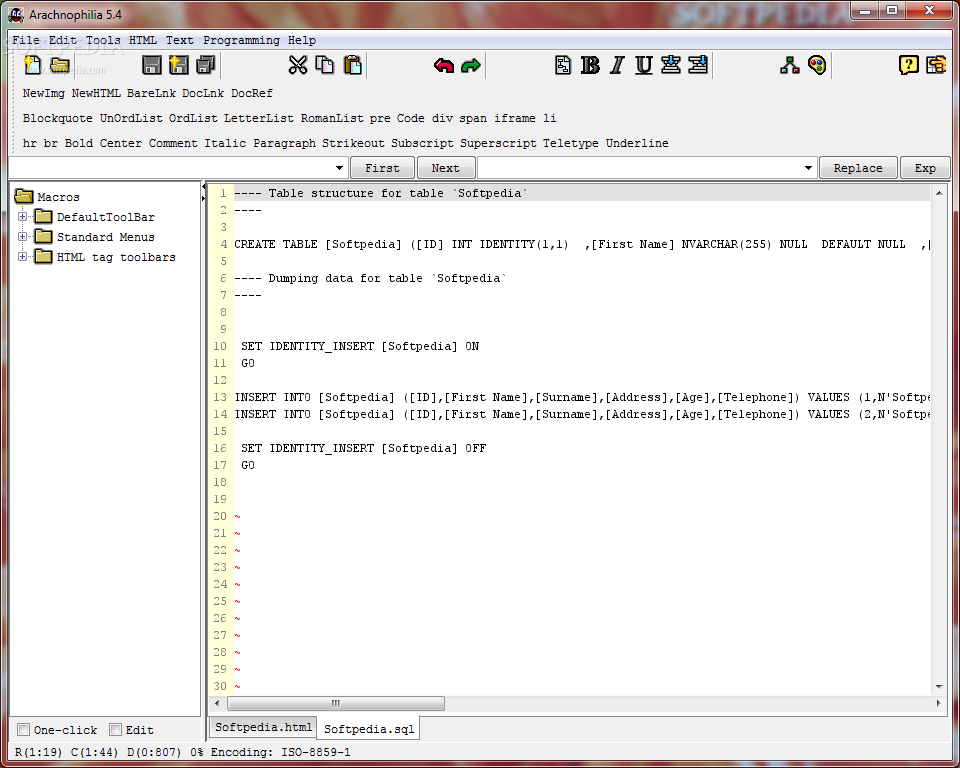Arachnophilia 5.5
Arachnophilia is a full featured HTML editor (written in JAVA) with an internal browser “Instant View” mode shows your HTML changes as you make them with each keystroke!
It supports up to 6 Web browsers, switches between them in a flash. Arachnophilia offers development of HTML, frames, CGI, Perl, C++, Java and Javascript with many intelligent tools and functions, as wellas a built-in intelligent FTP client, that automatically uploads changed filesto your server.
In addition, it offers powerful keyboard macros, that can include system commands, even other macros, for maximum flexibility.
User-defined toolbars provide any tags or content you need for any of the supported languages and support system commands as well.
User-defined file templates. Comes with built-in step-by-step tutorials on HTML development, JavaScript, frames, the Internet. Nice looking, well featured but slow performing.
Arachnophilia has two displays:
· A syntax-highlighted programming editor without line wrapping, and
· A normal line-wrapped text display.
To switch between them, simply right-click and choose the one you want.
Previewing Web pages that require server-side resources:
· PHP and ASP pages are special Web pages that are processed by a server before being presented to the client browser. If you have a server on your development machine, you can use Arachnophilia to preview these pages interactively.
Arachnophilia Macro Architecture:
· The macro list at the left in the main Arachnophilia display is actually a sort of telephone switchboard that links menu items, toolbar buttons and keystrokes to Arachnophilia commands (as well as user-entered text). The Arachnophilia command list is rather long, and not all the commands are represented by a menu item or toolbar button in the default configuration.
Advanced FTP Operations:
· File type determination – Some platforms must distinguish between text and binary files, in order to process text file line endings. FTP services ordinarily maintain a list of file suffixes and their respective types. Arachnophilia maintains this list as part of its file type configuration file.
Debugging FTP operations:
· The FTP service has a debugging facility, controlled by the slider control at the bottom of the FTP dialog. To see more debugging messages, simply slide the control to the right and run the transaction. Each increment to the right increases the level of detail.
Destination path:
· Systems differ widely as to the sort of destination path entry they require. Some systems require that the path begin with a forward slash (“/”), some must not have this, others do not care. This is a very common debugging problem.
HTML Beautifier:
· The HTML Beautifier (located in the HTML menu) will indent your HTML page just as code beautifiers do, except if the page contains legacy HTML, there can be problems one does not see in code beautifiers. Most of the problems are caused by inconsistent HTML syntax – some tags have closing partners, some do not. And some tags have closing partners sometimes, but not other times, both valid syntax.