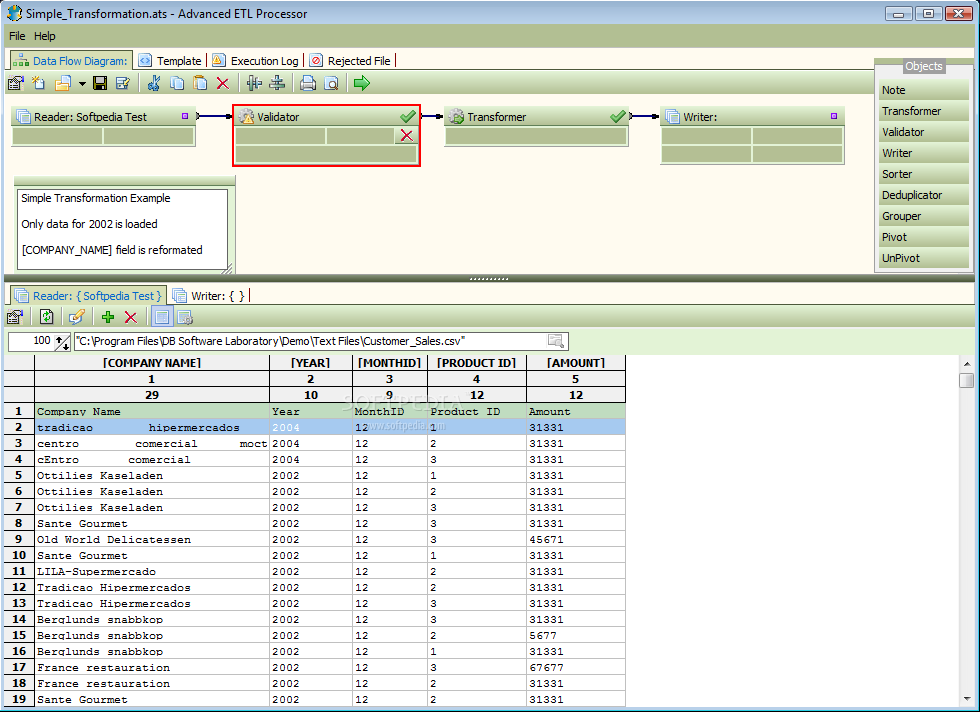Advanced ETL Processor 3.2.6.1
Advanced ETL Processor will extract data from any database, transform, validate it and load into another database automatically. A unique technology called “What You See Is What You Load” saves a lot of time during testing and design of validation and transformation processes.
It shows you how the data will be transformed and loaded into the data warehouse or database without actually loading it. At any time, you can press the “Preview” button and see what the results of an ETL flow would look like. Advanced ETL Processor can help you extract data from an Excel file, validate date formats, sort data, deduplicate it and load it into the database, run stored procedure or SQL script, once loading is completed.
Unlike Oracle SQL loader, BCP, DTS or SSIS, Advanced ETL Processor can also add new and update old records based on the key defined by user. Advanced ETL Processor works directly with Excel, MS Access, DBF and Text files, Oracle, MS SQL Server, Interbase/Firebird, MySQL, PostgreSQL or any ODBC compliant database.
Another benefit of using Advanced ETL Processor its unique ability to load data from multiple files or even tables using mask If data format is incorrect, Advanced ETL Processor writes a detailed message into the error log and writes a record into rejected records file.
· Multiple Delimited or Fixed width Text files
· Multiple Excel files + Multiple Excel Spreadsheets
· Multiple MS Access Databases
· Multiple DBF Files
· Translating coded values (e.g., if the source system stores 1 for male and 2 for female, but the warehouse stores M for male and F for female)
· Deriving a new calculated value (e.g., sale amount = qty * unit price)
· Joining together data from multiple fields
· Summarizing multiple rows of data (e.g., total sales for each store, and for each region)
· Generating surrogate key values
· Transposing or pivoting (turning multiple columns into multiple rows or vice versa)
· Splitting a column into multiple columns (e.g., putting a comma-separated list specified as a string in one column as individual values in different columns)
· Customized Transformation