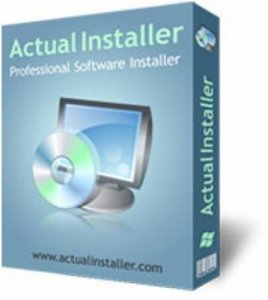Actual Installer 3.9
Helps software developers package programs for distribution
Actual Installer was designed to be a professional tool for creating great-looking installation packages with incredible ease.
The program was created to help developers of any skill and experience level easily put together distributives that can be packaged with their software for distribution. These distributives are necessary so end users can install the software on their systems.
File unpacking, component checking, uninstall support, file association setting, and writing to the registry are all part of what these distributives do and what can easily be created with the Actual Installer.
Additionally, the software can package auto updaters, feedback support for when users uninstall the program, multiple language installations, and more to provide even greater usefulness to software developers.
This program has an easier to use interface, as well as a more affordable price. The created distributives can be used on both CD and downloadable versions of software so developers have a wide-range of distribution options available.
Regardless of the type of software being developed, the Actual Installer makes distributing it to end users less difficult while ensuring that end user receives everything needed to properly install and run the finished program.
Many companies have opted for the Actual Installer instead of resorting to using custom-built and much more expensive installation systems.
Jumpstart Your First Installer Project in Minutes!:
· Actual Installer offers you a wizard-style interface that will quickly guide you through all the stages of creating an installation package. Simply go from one tab to another and specify the required values or textual content in a point-and-click manner. Because the learning curve is minimal, it usually takes five minutes for a beginner to get started with the first installation project. No previous knowledge of installation technologies or scripting is required.
Basic Features:
· modifications of registry and INI files
· shortcut creation
· Fonts and COM (DLL In-Proc servers, Type Libraries) registrations
· file associations
· execution of custom commands
· many installer variables
· supports user information queries
· has complete uninstallation and update opportunities
· supports Add/Remove Programs applet
· Uninstall feedback
· and customizable dialogs.
Single-File Executable:
· Actual Installer compiles an installation package as a single executable file.
Smallest Size of Installation Package:
· Actual Installer offers you an excellent compression algorithm that enables you to compress your installation package, making its size as small as possible.
Multilanguage Installation:
· Actual Installer enables you to create an installation package in any supported language and end users may choose a language they want to read the installation instructions in.
· The Readme and License Agreement texts can also be specified for each language separately.
Silent Installation Support:
· Actual Installer supports the Silent installation mode. Instead of multiple dialogs, end users may choose the installation without any interface shown.
System Requirements Check:
· Actual Installer allows checking system information and informing the user if some requirements specified in the installation project are not met.
Requirements:
· 64 Mb RAM
· 20 MB free disk space
Limitations:
· 30-day trial
· Nag screen
What’s New in This Release:
Added:
· Software Prerequisites: .Net Framework 4.5, Internet Explorer 10, Adobe Reader X, SQL Server Compact: 3.5, 3.5 SP1, 3.5 SP2, 4.0, SQL Server Express: 2005, 2005 SP1, 2005 SP2, 2005 SP3, 2005 SP4, 2008, 2008 SP1, 2008 R2;
· 7-Zip Standalone Console 9.20;
· Setup Language: Polish;
· Empty item for “Main Executable”;
· Checkbox for file associations on the “Setup” dialog;
Fixed:
· Bug with buttons “Up and Down” to move the commands on the “System-Commands” tab;
· Bug with using the “Create Data File” feature – “List out of bounds (4)” and requred free space;
· Bug with detecting Adobe Reader X;
· Upgrade Mode: bug with double uninstall dialogs;
· Some little bugs.