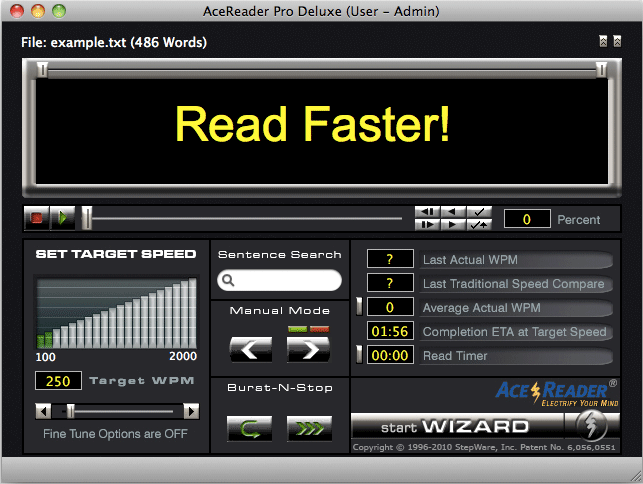AceReader Pro Deluxe 7.4.0
Speed Reading, Assessment and Online Reader Software. For all grades and ages.
AceReader Pro Deluxe is a Speed Reading, Assessment and Online Reader Software.
AceReader Pro is 3 tools in one:
(1) It is a training tool that will help you become a more proficient reader both online and offline. Learn to Speed Read.
(2) It can be used to assess and track your reading level.
(3) It can also be used as an online reading tool to help you read more efficiently while online.
Includes editors that allow you to create your own Comprehension Tests, Drills and Games.
This version also includes a readability statistics analysis tool to help you determine the grade level and complexity of text. The readability statistics analysis tool is included with the Drill Text Editor and Comprehension Test Editor.
Supports 1-5 users per stand-alone computer. This version can be used by a single user and is highly recommended if more than one person is going to be using the product on the same computer (i.e. multiple family members).
The program settings and test scores are kept separate for each user. Separate score keeping is critical when performing drills that pace eye movement relative to each users personal Base Reading Speed (BSR).
Utilizes Tachistoscope Technology to pace your reading. Designed for all ages. Assess and Improve your reading skills with Comprehension Tests, Drills and Games for grades 1-12 plus adult. Drills will automatically adjust training speed relative to personal reading ability.
Test results are logged and graphed for accountability.
With the Online Reader you can rapidly read and skim text from web pages and other sources in RSVP mode.
In RSVP mode the words come to your eyes instead of your eyes going to the words.
· Font, background color, mode (Center Text or Eye Trainer Scroll), number of words or lines per flash, column width, delays (if certain punctuation or long words are found), set burst reading lengths, speeds (word or character based), read timer/alarm, search-n-read, bookmarks.
· Very customizable: Customize your own hotkeys, create your own preset option settings, Comprehension Test Editor, Drill Editor, spell checker and readability analysis tool (to help determine grade level of text). Includes Startup Wizard Screen and online Help.
· The Deluxe version is recommended if you want the Test Editor, Readability Statistics or if more than one person will be training on the product in a non-networked environment.
· The Deluxe Network version is recommended for networked, reading lab and school environments and includes central administration.
Requirements:
· 20MB HD Space
· 800×600 display
Limitations:
· 30 days trial
· 13 tests limitation
· higher speed limitation
· course activity limits
· nag screen
What’s New in This Release:
· New AT&T Natural Voices Version 5.1 support. Also implemented new TTS buffering scheme to handle large files.
· Other minor maintenance.