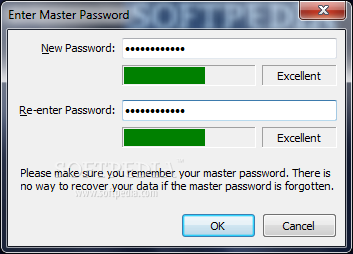1Password 1.0.7.211
Have you ever forgotten a password?
1Password is a full-featured password and identity manager. Thanks to powerful desktop client programs, 1Password gives you a more secure and convenient online experience, no matter where you are.
1Password is a password manager that goes beyond simple password storage by integrating directly with your web browser to automatically log you into websites, enter credit card information, fill registration forms, and easily generate strong passwords.
All your confidential information, including passwords, identities, and credit cards, is kept in one secure place, protected by the only password you will need to remember.
The first time you install 1Password, you will need to define a master password. It’s used to encrypt and lock your 1Pasword data, and you’ll need to enter it every time you want to open the data file. Just make sure you do not forget your master password, since there is absolutely no other way to retrieve it or open your data. After all, that’s the whole point of using 1Password in the first place!
1Password provides absolute security for your sensitive information. Etch your Master Password into your memory, or (if you must) write it down and store it in a safe place.
· Automatically Save and Fill Web Site Logins
· True Integration With Web Browsers
· Support for Popular Web Browsers
· Strong Password Generator
· Rock-Solid Security
· Securely Organize Your Life With Wallet Items
· Secure Notes
· Stay Organized
· Get Access to Your Data Anywhere
· Automatically Keep Your Data in Sync on PCs, Macs, and iOS devices
Requirements:
· Internet Explorer 7 and later
· Firefox 3 and later
Limitations:
· You can store up to 20 items
What’s New in This Release:
· New added Identity filling to Firefox and Internet Explorer.
· Changed when you restore a backup, you can restore to a new 1Password data folder, or replace the current 1Password data folder.
· Changed updated the Google Chrome extension to version 3.6.3.30953.
· Changed when we cannot install our Firefox add-on, a new (error) message is going to ask the user to exclude the Firefox profile directory from anti-virus software.
· Changed improved domain matching.
· Bug: when an item has been changed, a negative timestamp appears in contents.js. Fixed.
· Bug: if “leave extensions unlocked” is turned ON, then the browser extensions always auto-lock themselves after the specified minutes of inactivity, even if the user interacts with the web browser (navigates to other pages, etc). Fixed.
· Bug: when “minimize on copy to clipboard” is turned on, and the user copies a password to the clipboard while a modal dialog is up, then this dialog remains visible after auto-lock has kic…