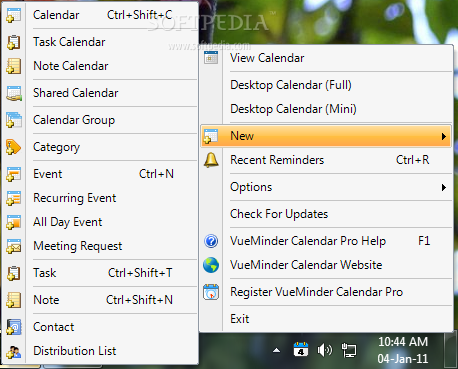VueMinder Calendar Pro 8.4.0
Organize your schedule and provide reminders of events and tasks
VueMinder Calendar Pro is a fully-featured calendar and reminder program. Are you looking for a powerful, yet simple-to-use, program to help you manage your schedule, remember key dates, or gain a competitive edge in the business world? Look no further, because VueMinder Calendar Pro is the solution.
Forget the traditional wall calendar or calendar+email software suites. Those may help you schedule an appointment, but do little to help you keep track of the data that drives your schedule, or visualize how your schedule appears based on event priorities, categories, or locations.
For those capabilities, you need software specifically designed with a clear focus on providing the best scheduling solution available. With VueMinder, you can define events, tasks, notes, and contacts – and then easily link those with other data items or files.
The data items can be organized into multiple calendars and selectively layered or filtered in a variety of calendar views and lists, as well as an interactive component that seamlessly integrates into the Windows desktop and provides quick access to upcoming events and tasks.
If you have a smartphone and would like to access your schedule on the go, VueMinder Calendar Pro syncs 2-way and instantly with Google Calendar, which can then sync with your phone. You can also sync with calendars in Outlook and import/export data using a variety of file types, such as iCalendar (ics), Excel, and text files.
Calendar sharing over a local network is also included, complete with user permissions and secure data storage. You can even share reminders, or define which people should receive a reminder for a particular event. VueMinder is packed with many other innovative features to help make organizing your schedule simple and easy.
Included are many simple touches, like showing details when hovering the cursor over an item, the ability to undo accidental dismissal of reminders, and a dynamically updating print preview window. Combined into a single package, you’ll wonder how you ever lived without it.
Flexible Reminder Options:
· Reminders can contain pictures, video, music, or web content.
· Reminders can also be displayed via desktop alerts, which can be set to automatically snooze and to play a sound when displayed.
· Reminders can be sent via email and SMS text messages, both to yourself as well as any other people you’d like to receive your reminder.
· Calendars can be individually configured with default reminder options for new events.
Microsoft Outlook and Excel Integration:
· Calendars can be imported and exported to Microsoft Outlook and Excel.
· Automatic Outlook synchronization allows you to view or modify the same calendar in both VueMinder Calendar and Outlook.
Integrated Desktop Calendar:
· An interactive calendar can be optionally integrated into the Windows desktop, allowing quick and easy reference to your schedule.
· Many of the features available on the main window, such as event creation and modification, can be performed from within the Desktop Calendar.
· The Desktop Calendar properties, such as transparency, size, and location, can be easily modified directly from the desktop.
Fully customizable calendar and event appearances:
· Assign a font name, style, and color, as well as a two-tone gradient background to each calendar or to individual events.
· There are infinite possibilities when customizing calendar and event appearances.
Publish Your Calendars:
· Share your calendars by publishing to any location, including secure servers using SSL (Secure Socket Layer) 3.0 or TLS (Transport Layer Security) 1.0 protocols.
· Bi-directional calendar sharing means you can modify a subscribed calendar and publish its changes. This is perfect for groups of people that need to share the same calendar.
Subscribe to Others’ Calendars:
· Subscribe to a shared calendar, including calendars that are on servers requiring authentication.
· You can also easily subscribe to public calendars using our built-in public calendar browser.
Send Calendars or Events via Email:
· Send calendars or events to others via email, using the iCalendar file format.
· You can even select multiple events to send at the same time, rather than having to send them individually.
Repeating Tasks:
· Perfect for those easy-to-forget tasks that need to be performed periodically, such as replacing the furnace filter or checking the smoke detector batteries.
· When you complete a repeating task, simply click its checkbox and the next due date of the task will be automatically calculated. There’s no need to manually redefine the task for the next time it’s due.
· You can also mark events as being completed. Completed events can either be hidden or faded in the day, week, or month views.
Event and Task List:
· You can view a list of events and/or tasks for the currently displayed dates or any other date range.
· The list supports powerful filtering capabilities, and you can save or load customized filters.
· This list can be exported to a Microsoft Excel formatted file.
Printing and Print Previews:
· Many different print style layouts are provided. Print by day, week, month, or year.
· You can also print a detailed report, an email-style memo, or the contents of the current event and task list.
· A real-time print preview is provided.
Date Navigation:
· A multiple-month navigation pane is provided. Simply resize the navigation pane, and additional months will be displayed.
· The previous or next day, week, or month can be quickly navigated by using left and right arrow buttons.
Appearance Themes:
· The entire appearance of VueMinder Calendar can be modified by selecting different appearance themes.
· There are many themes packaged with VueMinder Calendar.
Flexible Recurrence Options:
· A complete set of event recurrence rules is provided, covering any possible recurrence pattern, no matter how complex.
Requirements:
· NET Framework 3.5.
· 1.0 GHz CPU or faster
· 256 MB RAM or higher
Limitations:
· 60 days trial
· Nag Screen
What’s New in This Release:
· Added the ability to sync with calendars belonging to multiple Google accounts. Different account settings can be specified for each calendar, using the Google Calendar tab on the Calendar Properties window.
· Improved software performance, especially when syncing with Google Calendar or viewing a large range of dates in the Event List.
· Improved the toolbar buttons at the top of the event, task, note, and contact editor windows to include keyboard shortcuts for most commands. Hover the mouse over a toolbar button to see its shortcut key.
· Improved calendar subscriptions to use the default event and reminder settings specified on the Event Defaults tab of the Calendar Properties window, when equivalent data is not detected for the new event in the ICS source.
· Improved importing from ICS files when double-clicking the file name or dragging the file into VueMinder’s main window. Instead of assuming the currently active calendar as the destination, a window will appear allowing a di…