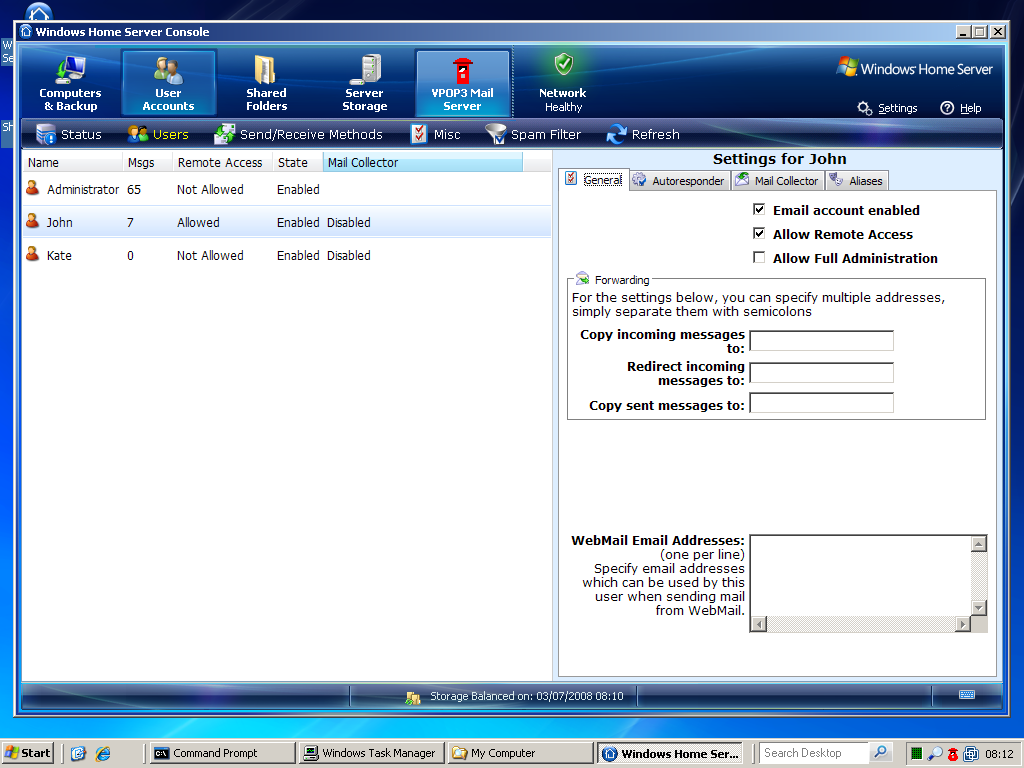VPOP3 2.6.0g
VPOP3 for Windows Home Server (VPOP3 for WHS) is a cut-down version of our flagship Windows Email Server software. It is designed to be simple to configure and use, and is ideal for users of Windows Home Server who want to run their own mail server on their home network.
Note that VPOP3 for WHS only works with Windows Home Server v1.
VPOP3 for WHS supports the 11 users supported by Window Home Server (10 users plus administrator) and will automatically update its user list if you make changes to the users in Windows Home Server.
VPOP3 for WHS integrates with the Windows Home Server console, so you can administer it simply from anywhere on your network.
Get VPOP3 and give ti a try to see what it can actually do for you!
Stop spam:
· VPOP3 has a built-in spam filter which can detect over 90% of spam and offensive email before it reaches your users. (Requires an annual subscription to be kept up-to-date).
Works with your ISP:
· VPOP3 for WHS will work with most home Internet email accounts. You can either have a catch-all mailbox at your ISP, or individual mailboxes for each user (or a combination of both methods). It will send outgoing mail via your ISP’s SMTP mail server.
Use the email client you want:
· You can use VPOP3 for WHS with any standards compliant email client, such as Microsoft Outlook or Outlook Express, Windows Vista Mail, Mozilla Thunderbird etc.
Safety for your family:
· VPOP3 for WHS has some features making it suitable for family use – for instance, you can configure it to send you a copy of all email messages sent or received by your children, to help keep them safe.
Get your mail anywhere:
· VPOP3 for WHS has a WebMail facility which means you can access your mail from anywhere in the world (assuming your Windows Home Server PC is turned on, and your firewall/router is configured appropriately).