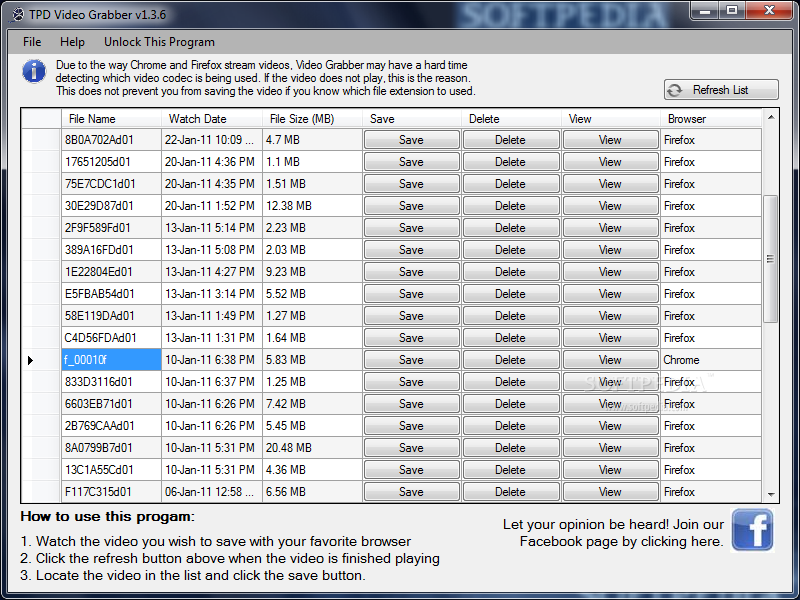TPD Video Grabber 1.4.3
Saves almost any video file you can watch on the Internet
Don’t be fooled by similar programs on the net that ONLY let you save videos from a single website. TPD Video Grabber lets you save video from almost any site you can browse to with Internet Explorer, Google Chrome, or Mozilla Firefox.
Save Internet videos from Break, eBaumsworld, ABC, MSNBC, Google, AOL plus many more. Saving Internet videos to your PC couldn’t be easier.
This application will only require you to follow three simple steps and save your favorite Internet videos to your PC.
How to use this program: Did you know that you don’t even have to have TPD Video Grabber open when you are watching videos on the Internet? Spend as much time watching videos and when you are done open up TPD Video Grabber and your videos will be in the list. When you open up the program it will automatically refresh itself looking for any recently viewed videos and then display them in the list for you to select.
Now all you have to do is follow these three easy steps.
· Step 1: Watch any Internet video with your favorite browser
· Step 2: Click the refresh button at the top of list
· Step 3: Locate the video in the list and click the Save button
Requirements:
· Pentium III or AMD
Limitations:
· Can only save or view 10 videos
What’s New in This Release:
· Fixed bug so Video Grabber now works with Firefox 4.0 or greater.