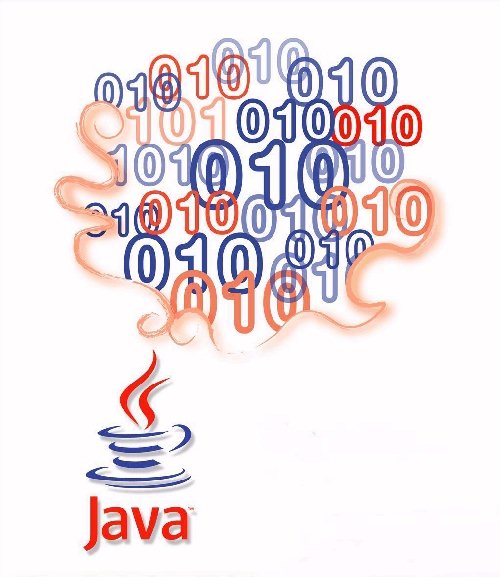Sun Java JRE 7.0
This runtime environment allows end-users to run Java applications
Java allows you to play online games, chat with people around the world, calculate your mortgage interest, and view images in 3D, just to name a few. It’s also integral to the intranet applications and other e-business solutions that are the foundation of corporate computing.
The Java Runtime Environment is intended for software developers and vendors to redistribute with their applications.
The Java 2 Runtime Environment contains the Java virtual machine, runtime class libraries, and Java application launcher that are necessary to run programs written in the Java programming language.
Sun Java JRE is not a development environment and does not contain development tools such as compilers or debuggers.
The J2SE Java Runtime Environment (JRE) allows end-users to run Java applications.
· Write software on one platform and run it on practically any other platform
· Create programs to run within a web browser and web services
· Develop server-side applications for online forums, stores, polls, HTML forms processing, and more
· Combine Java technology-based applications or services to create highly customized applications or services
· Write powerful and efficient applications for mobile phones, remote processors, low-cost consumer products, and practically any device with a digital heartbeat
What’s New in This Release:
Swing Enhancements:
JLayer Class:
· The JLayer class is a flexible and powerful decorator for Swing components. It enables you to draw on components and respond to component events without modifying the underlying component directly. For more information, read How to Decorate Components with JLayer in the Java Tutorial.
Nimbus Look & Feel:
· The Nimbus Look & Feel (L&F) has moved from com.sun.java.swing to a standard API namespace, javax.swing; see the javax.swing.plaf.nimbus package for more information. Although it is not the default L&F, you can easily use it. Consult the Nimbus Look and Feel section in the Java Tutorial for more information and examples of three simple methods for using Nimbus in your applications.
Heavyweight and Lightweight Components:
· Historically, mixing heavyweight (AWT) and lightweight (Swing) components in the same container has been problematic. However, mixing heavyweight and lightweight components is easy to accomplish in Java SE 7. The Mixing H…