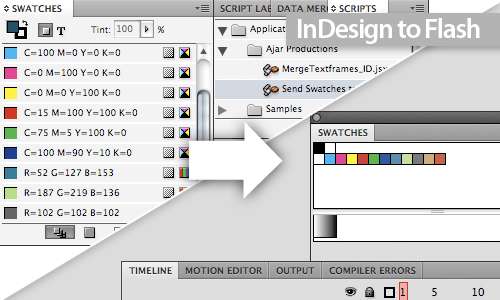Send Swatches to Flash
Send Swatches to Flash will provide users with an Adobe InDesign and Adobe Illustrator extension that will help you quickly and easily get swatch information to Adobe Flash via XFL or by way of importing an Adobe Swatch Exchange (ASE) file into the Flash swatches panel.
There are several stumbling blocks in the way of such an extension. First, finding a way for extendscript or JSFL to read the contents of an ASE file (which is not open source and not plaintext) proves to be quite difficult. Second, JSFL (the Flash scripting language) doesn’t have any access (currently) to the swatches panel.
Installation
JSX file:
Place the JSX file into the appropriate directory:
InDesign CS3/CS4 > {application directory**}/Scripts/Scripts Panel
Illustrator CS3 > {application directory**}/Presets/Scripts
Illustrator CS4 > {application directory**}/Presets/{language/region}/Scripts
**Application Directories:
Windows > C:\Program Files\Adobe\{application name + version}\
Mac OS X > Applications/{application name + version}/
MXP file (CS4 only):
Double-click on the MXP file to install using Adobe Extension Manager CS4.