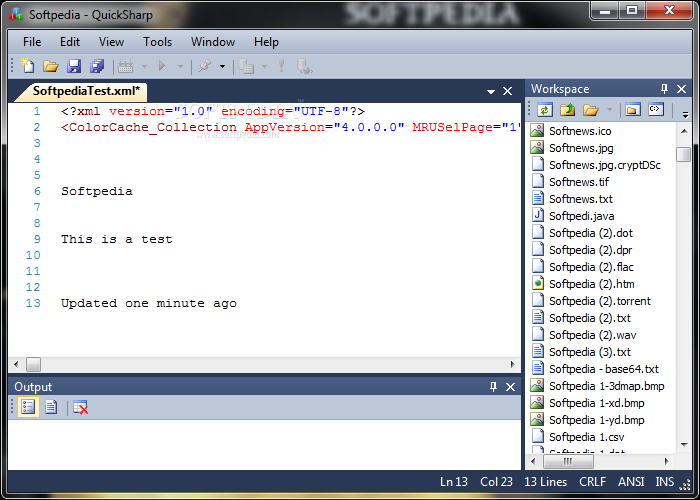QuickSharp 2.0.0.16893
This application allows you to easily compile and create C+ programs
QuickSharp is a handy development tool that provides a simple, uncluttered development approach that lets you get programming in an instant. QuickSharp doesn’t use solutions or projects; programs and libraries are developed as single files making development a breeze – just startup, start typing, compile and run.
With QuickSharp you can work directly with the .NET framework development tools and get real, hands-on experience with the most advanced application platforms for Windows.
QuickSharp is not just a development environment, it’s also a lightweight application framework which can be easily modified and extended using a simple plugin-based architecture. The QuickSharp IDE is developed entirely using this framework; we call it the QuickSharp.Core and you can use it to create your own, highly customised development environments.
· Manage source code with syntax-highlighting, code-folding and Visual Studio-style docking windows.
· Get instant lookup of class and namespace members using Code Assist.
· Compile code directly from within QuickSharp. Warnings and errors appear in the Output window.
· Compile EXE and DLL files automatically based-on source code; no need to configure the compiler target.
· Run the program from the editor and capture the output to the Output window or run in a separate window for user input.
· Run the ASP.NET Web Matrix web server from QuickSharp and host web pages directly from the Workspace.
· Use Code Assist to insert Web Control tags into ASP.NET pages.
· Send queries to SQL Server from within the QuickSharp editor.
· View query results in a data grid and export the data to text or XML.
· Get context-sensitive help from the SDK Help Viewer by pressing F1 in the editor.
· Use ’embedded’ file options to control compile and runtime behaviour; no need to use additional configuration files or environment settings.
· Open, rename and delete files and folders from within the Workspace.
· Search files in the Workspace with ‘Find in Files’.
· Use the ‘Regular Expression Helper’ to develop regular expressions; enter regular expressions to search the text in the current editor.
· Inspect .NET assemblies in the disassembler directly from the Workspace.
Requirements:
· Microsoft .NET Framework 3.5
What’s New in This Release:
· Minor Explorer bug fix and web Code Assist updated to support CSS 3.