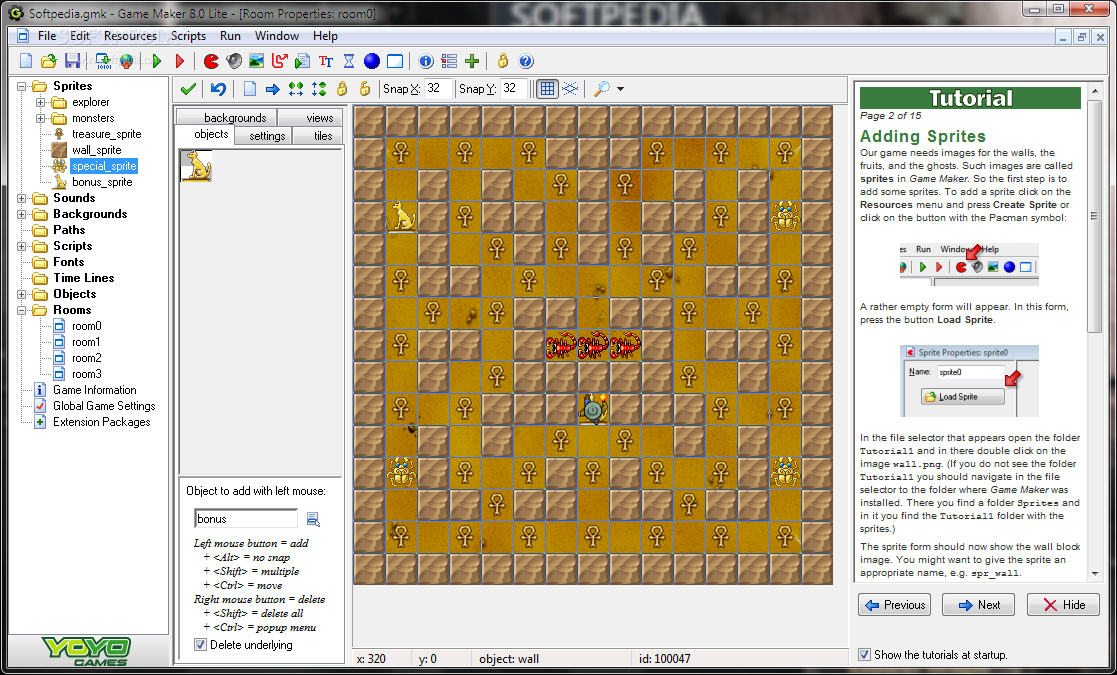Game Maker Lite 8.1
One of the easiest programs to make your own games or even programs!
Did you always want to design computer games? But you don’t want to spend a lot of time learning how to become a programmer? Then you came to the right place.
Game Maker is one of the easiest programs to make your own games or even programs allows you to make exciting computer games without the need to write a single line of code. A very quick and easy way to design your dreams!
With Game Maker you can create your own computer games quickly without the need to learn a programming language.
Making games with Game Maker is great fun. Using easy to learn drag-and-drop actions you can create professional looking games in little time. You can make games with backgrounds, animated graphics, music and sound effects.
And once you get more experienced there is a built-in programming language that gives you full flexibility. What is best, Game Maker can be used free of charge. And you can use the games you produced in any way you like. You can even sell them!
Game Maker comes with a collection of freeware images and sounds to get you started. Also there are a number of example games.
Requirements:
· 15 MB disk space.
· at least 65000 colors (high color, 16-bit).
· at least 800×600 screen resolution.
· a 3D graphics card compatible with DirectX 8 or higher and with at least 32 MB of video memory is required.
· a DirectX 8 compatible sound card is required. Make sure all graphics and sound card drivers are up to date.
· DirectX 8 or higher is required (not included).
Limitations:
· Limited functionality
· Shows a popup logo when running games
What’s New in This Release:
· Text splash screens can no longer show images. However, web splash screens have been added that can show full html documents with images, etc.
· A number of changes have been made to the functions related to sprite and background resources. This is due to the fact that Game Maker uses a completely new mechanism for these resources. If your game uses a lot of calls to functions that load or save image resources on the fly you are strongly recommended to keep using the old version 7.0 for that game.
· If you use extension packages you will have to reinstall them.
· Some changes have been made to the timeline mechanism that can lead to incompatibilities. In particular, assigning a timeline and starting it are now two separate things.
· An important bug has been solved in which collision events where executed twice if two objects have collision events with each other. Some games however might have relied on this bug and, hence, might no longer function correctly.