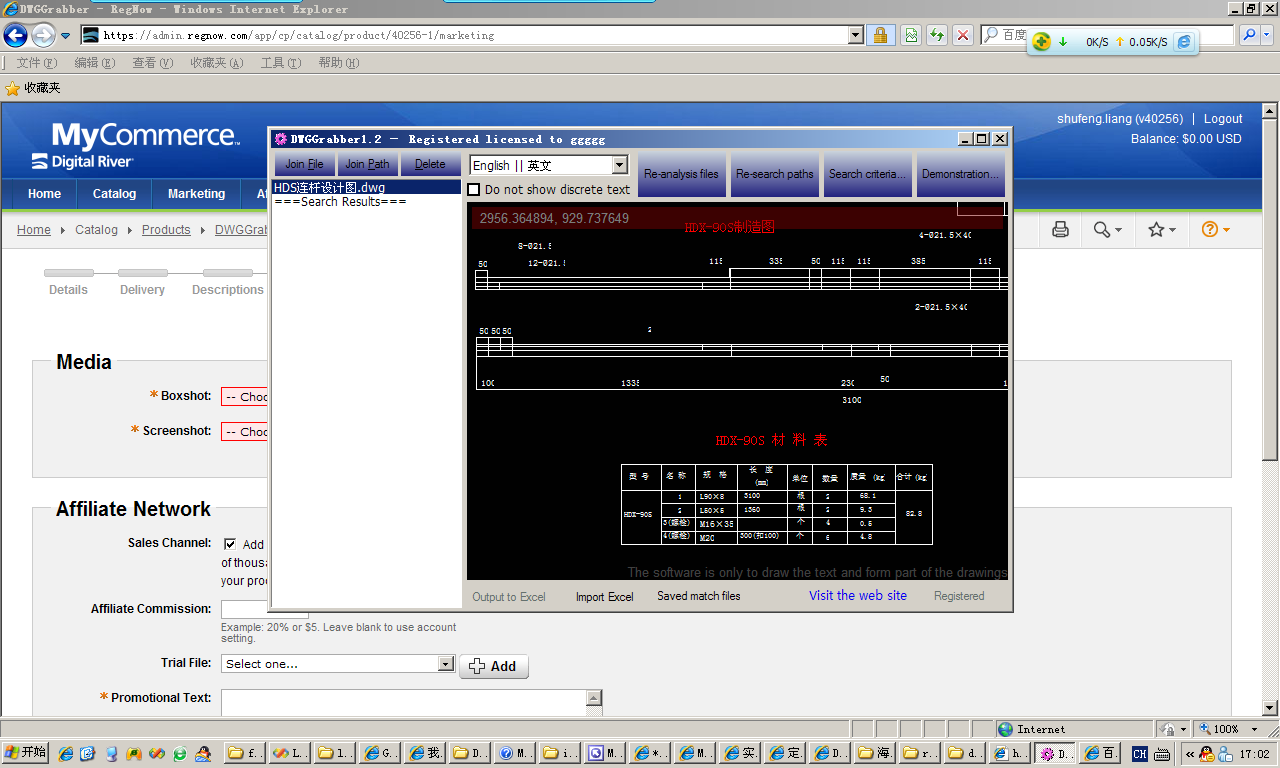DWGGrabber
Unique features
DWGGrabber software can from the interaction between CAD drawings and Excel spreadsheets data, and a powerful table editor. Run-time, through the intelligent analysis of objects in the drawing file, identify the collection of all forms formation conditions of the object to generate the title bar, schedule, the process does not need human intervention generated forms can be output as an Excel file, you can also edit the form the color of text font and other attributes. Software support to insert an Excel table from an external support to deal with a lot of drawing files to support the form to delete support the drawing file is saved, do not need a CAD drawing environment (AutoCAD, Hao Chen, hope, etc.) support, to support the path search drawing functions – The search form information based on the drawings – in the disk path drawings of all meet the conditions of the table editor.
Extract intelligence
Runtime of DWGGrabber, will analyze all the drawing elements. Single-line text, multi-line text, attributes, lines, rectangles, polylines, tables, blocks, external references may contain objects or logical objects constitute the conditions of the table set are analysis and identification, and no set of drawings content requirements.
Data is not distorted
DWGGrabber can text content of the cell directly editing tables, character sets, fonts, character height, color, background color, alignment, all parameters are consistent with the CAD drawing environment. CAD drawings and Excel interactive data, the same can maintain perfect form text background color and alignment properties. Allows you to operate worry-free.
Operate independently
DWGGrabber run without the environment of CAD drawings (AutoCAD, Hao Chen, Wang, etc.) support, software installation can be run directly, not dependent on other software.
Easy to operate
DWGGrabber interface is simple and reasonable layout design, and load drawings, the background will automatically parse the drawings analysis form the graphics output interface of the software you select a form, click the right mouse button menu, you can carry out the operation of various functions.
And strong interaction
DWGGrabber graphics output interface, parse out the forms from the currently selected drawings will be drawn, as well as embedded text, all the features of the operation can be directly manipulated in the form of the drawing area, right. Support drawings show the zoom, drag and drop functions.
Cell editing
DWGGrabber function of the cell information in the edit form, select a cell by manipulating the mouse right-click menu, you can directly edit cell text, fonts, character height, alignment, background color, and other data.
Dealing with high efficiency
DWGGrabber support batch drawing files to operate at the same time, the drawing file is loaded, the background thread that automatically start analysis.
Scalability
DWGGrabber output Excel spreadsheet BOM / PDM / PLM / CAPP / ERP and other industrial management software can be used as input data source. This software enables the automatic extraction of schedule, the title bar of the operation, is other software that is automatically invoked to analyze the output form. Intends to use this extension software vendors can contact the author of this software.
Demo program
DWGGrabber software installation package comes with operation and demonstration program that allows you to quickly understand the use of this software