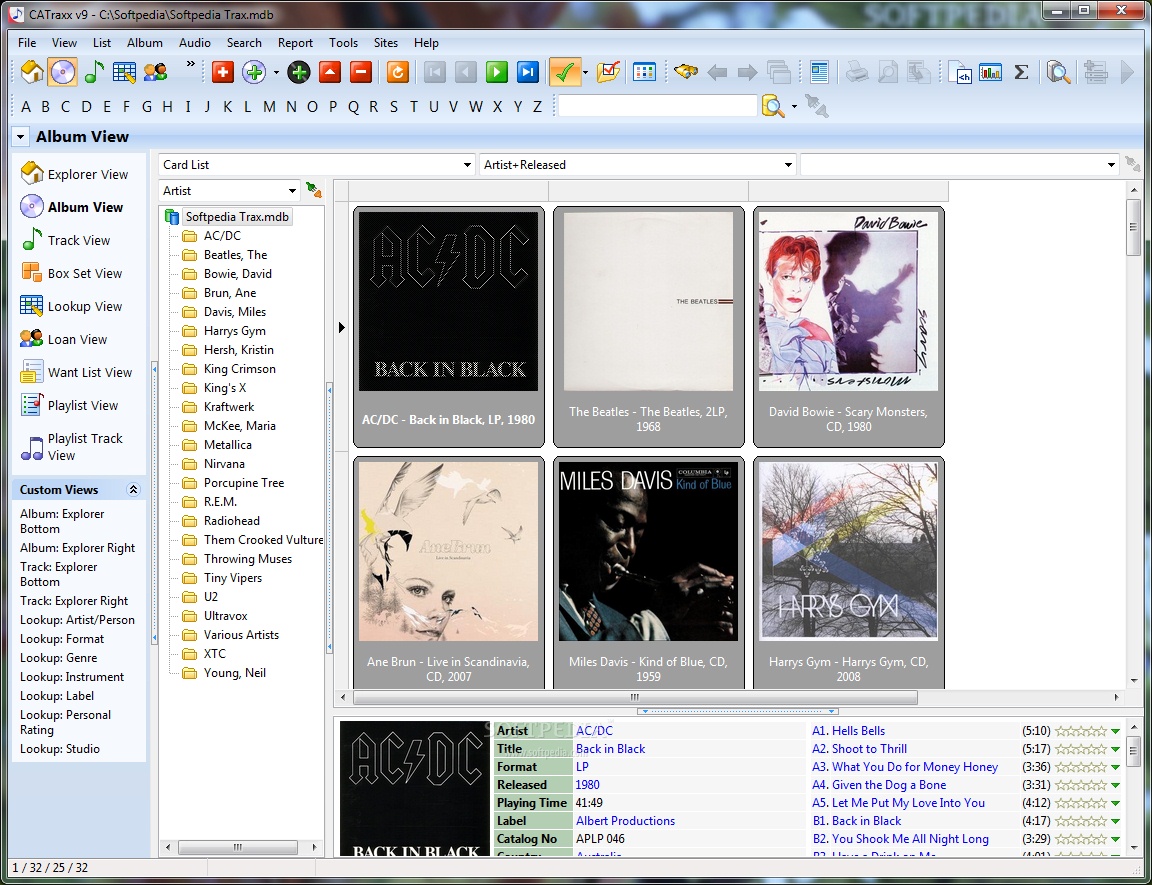CATraxx 9.20
Powerful music organizer database to help to catalog your music collection
CATraxx is a useful software created in order to help you manage and catalog your music collection. CATraxx will let you catalog all media types, including CDs, LPs, cassettes, mini discs, and MP3s.
CATraxx supports CDDB – the worlds largest music database. Simply insert a CD into the CD-ROM drive, and CATraxx will download the CD data from the Internet. Designed for the Windows environment, CATraxx is comprehensive, intuitive, and easy to use.
CATraxx has a comprehensive set of data fields for both albums and tracks, enabling you to catalog a wide range of information: artist, album title, media format, release year, label, catalog number, purchase price, current value, music category, playing time, song titles, songwriters, producers, recording studios, musicians and instruments.
You can store an image of the album cover, attach a MP3 file to each track, and add your own personal comments for both albums and tracks.
You can effectively find the information you are looking for by using the search and filter features. CATraxx allows you search your database with any combination of data fields and operators.
CATraxx includes a report designer that lets you create professional looking reports with exactly the layout you want. Use one of the more than 100 pre-defined reports, or create your own reports from scratch. CATraxx lets you preview reports on screen before printing, or save reports in virtually any file format.
You can quickly generate documents to be published on the Internet. The loan module lets you keep track of albums on loan. Check the program periodically to see what is still out on loan. You will always know who has what and since when.
The statistics module allows you to analyze your collection in a variety of ways. CATraxx lets you track your initial investment and the total value of your collection.
Use the backup function to make backup copies of your valuable data.
· Catalog all media types, including CDs, LPs, cassettes, mini discs, and MP3s.
· Save time: Download CD data from CDDB – the worlds largest music database. Register information such as artist, format, label and group lineup, only once.
· Store information about an unlimited number of albums, as well as the individual tracks on each album.
· Adapt the program to your own needs: Change the data field names to suit your personal preferences. Hide data fields you don’t need. Specify your own media formats and categories. Split your collection into different databases and transfer information between them.
· Use the Form Designer to redesign the field layout in all data entry windows.
· Comprehensive set of data fields enabling you to catalog a wide range of information: artist, album title, media format, release year, label, catalog number, purchase price, current value, music category, playing time, song titles, songwriters, producers, recording studios, musicians and instruments.
· More than 30 custom data fields (in case we have missed something).
· Add personal notes for albums and individual tracks.
· Store album covers, as well as pictures of artists.
· Catalog your MP3 file collection. CATraxx can automatically create albums from folders containing MP3 files. You can play MP3s, create MP3 play lists, and export play lists for use by Winamp (or other players).
· Powerful explorer module integrated into the main window that allows you to search/browse your database.
· Find information quickly: Search in all fields with any combination of key words and operators (and, or, etc.). Save your most frequently used searches. Use filters to display only selected data (for example, compilation albums or live tracks).
· Use the search and replace function to search for a specific word or number and replace it with another.
· Sort data by any field with up to five sort levels.
· Create your own reports with exactly the layout you want, or use one of the more than 100 pre-defined reports. You have full control of data fields, groups, sort order, columns, fonts, colors, paper size, margins and print orientation.
· Preview reports on screen before printing. Save reports in virtually any file format: Adobe Acrobat, Excel, HTML, JPEG, Lotus 1-2-3, Quattro Pro, or RTF.
· Archive reports – store report output so that it can be previewed and printed later, without re-accessing the data from which the report was generated. While archiving is very useful for maintaining historical records, it can also be used as a method of report distribution.
· Keep track of albums on loan. Check the program periodically to see what is still out on loan. You will always know who has what and since when.
· Use the HTML Generator to quickly generate documents to be published on the Internet.
· Analyze your collection in a variety of ways with the statistics module.
· Export data to ASCII text files to bring the information into other applications.
· Backup your valuable data with the backup/restore module.
· MS Access database format. Offers you an alternative way to view and search your database.
Requirements:
· 1GHz processor or better
· 1 GB memory
· 40 MB available hard-disk space
· Minimum 1024×768 screen resolution
Limitations:
· 30 days trial
· Limited to 50 albums
· Nag screen
What’s New in This Release:
· Audio Player: Added support for Last.fm scrobbling. Scrobbling a song means that when you listen to it, the name of the song is sent to Last.fm and added to your music profile. The first time you open the player it will ask if you want to enable scrobbling. You can also turn this on/off in the ‘Options’ window (File=>Options).
· Audio: Tag: Write: Added support for id3 v2.4 tags, in addition to v2.3. Version 2.4 is now the default format, and is necessary to write to the Album Sort, Track Sort, and Artist Sort tags. (You can switch back to the v2.3 format in the ‘Audio File Options’ window.)
· Manual Query: Discogs: Updated to the new v2.0 API.
· Manual Query: Discogs: An album cover thumbnail is now displayed in the preview pane below the search result list.
· Manual Query: Improved the order of the search result based on the specified artist/title (best matches displayed first).
· Card layout: You can now change the border color, and deselect the highlighting of the selected record…