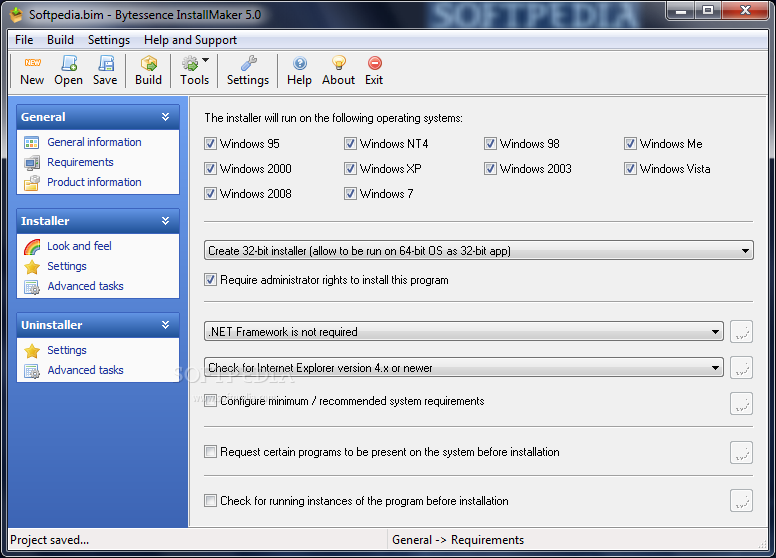Bytessence InstallMaker 5.1
A handy setup file creator
Bytessence InstallMaker (BIM for short) is a setup file creator for the Windows platform. It is lightweight, easy to use and yet filled with rich features.
You can use it to generate .exe files that will carry your files in a compressed form. You also have the possibility to do various jobs to ensure a perfect installation of your product.
· Good looking, easy to use interface
· Multilingual (all the components, the installers and uninstallers)
· Smart and easy project management with straight-forward function tabs
· Small deployment stub (less than 100 KB including uninstaller)
· Absolutely no scripting required
· ZIP algorithm integration for speed and good compression ratio
· Smart checking for requirements (.NET Framework, Operating System version)
· Tons of installation jobs (Run programs or commands, registry modification, shortcut and internet link creation, file and folder management, extension associations, Windows service management, component registration and HTTP download)
· Automated uninstaller (it can carry jobs too)
· Customizable installer user interface, custom splash screens and icon and colours
· Optional Standard text and Rich text support for License and Readme files
· Computer restart capability for installer/uninstaller
· Easy to extend with tools (WebGet downloader included)
Requirements:
· 133 MHz processor (or faster)
· 64 MB RAM
· 8 MB of free Hard-Disk space
· Microsoft Internet Explorer 4.0 or newer
· Optional: An executable packer, an icon editor
· Microsoft Internet Explorer 4.0 or higher
What’s New in This Release:
· Added update checking feature for the main program
· Added options to stop installation if the minimum/recommended requirements are not met
· Added option to create shadow effects for the installer header text
· Fixed a problem with the installers not detecting existing locked files
· Fixed the installer not checking the installation path for malformed/invalid addresses
· Fixed the installer not checking the Start Menu entry name for invalid characters
· Fixed a problem with the installer always using the default installation path for the principal component
· Fixed uninstaller asking for admin rights on Win95
· Fixed some potential vulnerabilities
· The (un)installer will automatically try to elevate its privileges if needed
· Improved the accuracy of the progress and time calculations for both main program and the installers
· The ‘Create Quicklaunch shortcut’ option is not shown on Win7 anymore