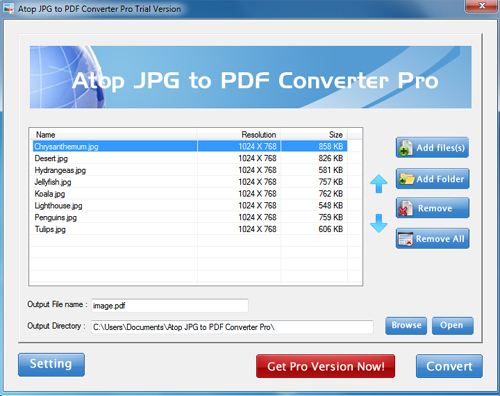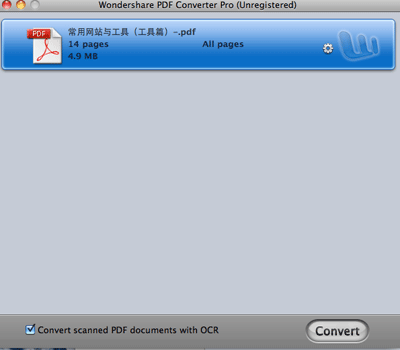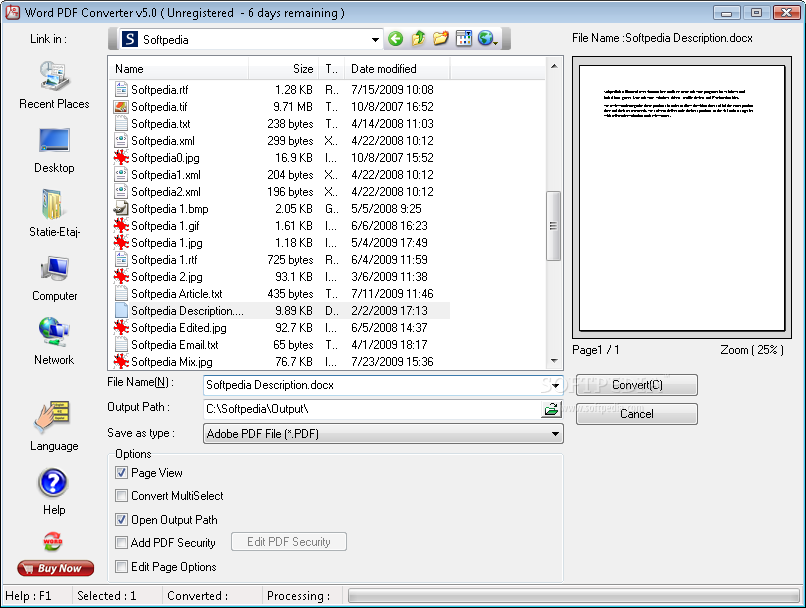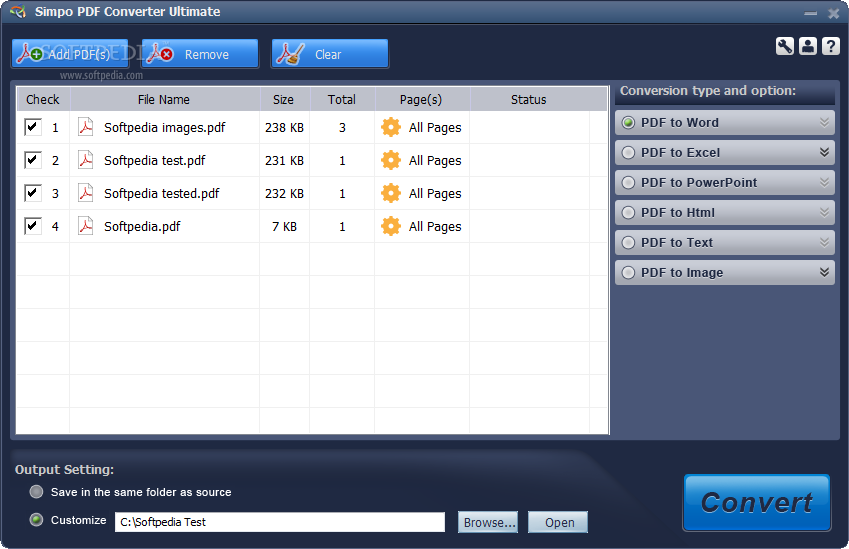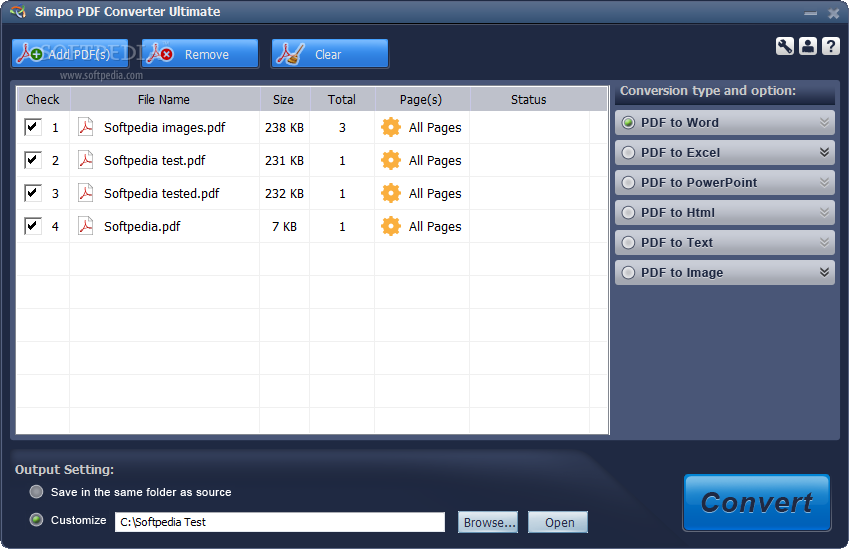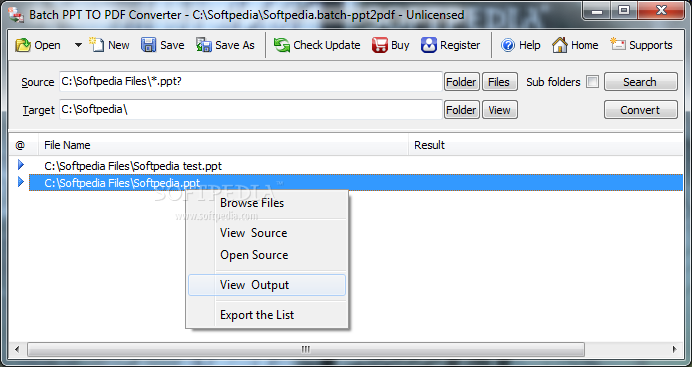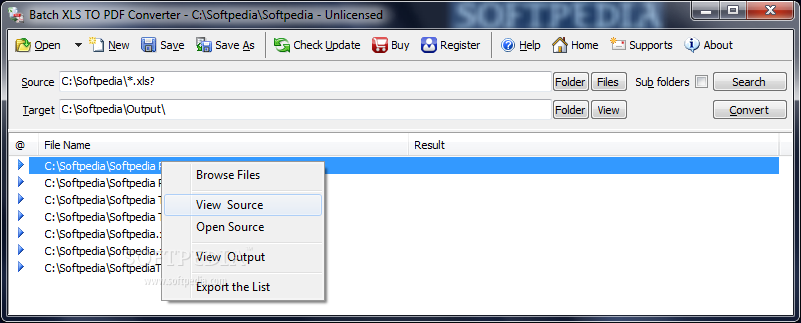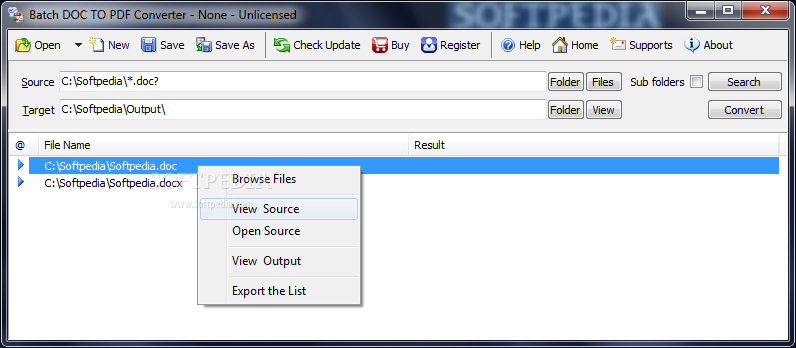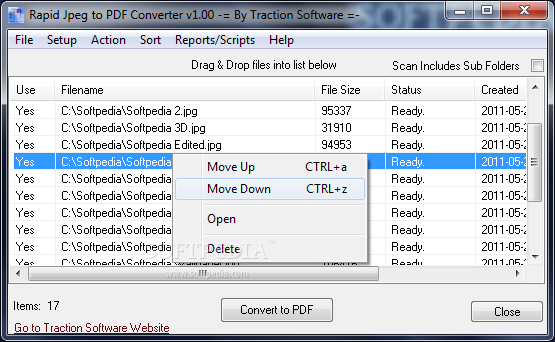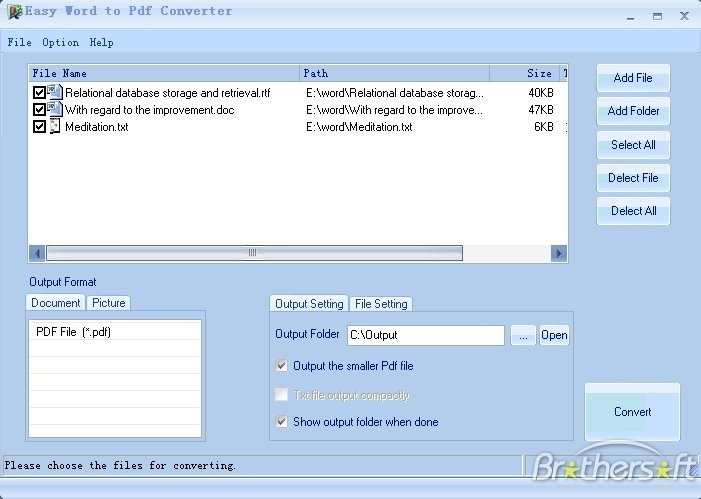Convert PDF slides to Office documents.
Produce editable and dynamic presentations with several clicks.
Support encrypted PDF files conversion.
Preserve original text, tables, images, hyperlinks and layouts after conversion.
2 conversion modes : Batch, Partial.
Read more
Converts PDFs to fully-formatted and editable Word, PowerPoint efficiently.
100% retains layout and formatting in the output documents.
Supports Microsoft Office for Mac 2008/2011.
Read more
iStonsoft JPG to PDF Converter for Mac is a simple to use, yet powerful file conversion utility specifically designed to convert JPG to PDF on Mac. With this versatile JPG to PDF Converter for Mac, you can:
- Not only convert JPG to PDF Mac, but also convert JPEG, BMP, GIF, PNG,
Read more
iStonsoft Image to PDF Converter for Mac is a simple to use, yet sophisticated utility specially designed to convert images to PDF Mac. If you need to convert one of thousands of varying image file types into PDF documents, this is a great choice.
With this Image to PDF converter,
Read more
Convert scanned PDF to text-based documents with OCR & All features of PDF converter,and convert scanned PDF to text-based Word / Excel/ PPT/ EPUB/ HTML/ Text formats; Convert normal PDF to Word / Excel/ PPT/ EPUB/ HTML/ Text formats; preserve original text, images, graphics, etc; Convert multiple PDFs to multi-format documents; It also can convert a 100-page PDF within 1 minute and convert encrypted PDF files without hassles. Based on PDF converter, it adds fast and accurate OCR recognition and transform; it can save image-based scanned PDF to text-based Word, Excel, PowerPoint, EPUB, HTML, and Text documents; support 17 recognition languages: English, Turkish, Greek, German, French, Italian, Portuguese, Spanish, Russian, Polish, Czech, Slovak, Ukrainian, Bulgarian, Croatian, Romanian, and Catalan.
iStonsoft PDF Converter for Mac is a comprehensive Mac PDF Converter to help Mac users convert PDF to ePub, HTML, Image, Text on Mac. Then you can edit, modify, or reuse PDF contents in Office formats easily. For converting PDF to ePub for Mac can highly improve your eBook reading experience on iPad, iPhone, iTouch, Sony Reader, Nook, Kobo, Kindle, iriver Story HD, and more.
** Convert PDF to 4 formats accurately
– Convert PDF to ePub on Mac
Convert PDF to ePub format on Mac. So you can get PDF to Apple iPad, iPhone, iPod touch, Sony Reader, Barnes & Noble Nook, iriver Story HD, phones/devices using Android and other eBook Readers for fantastic reading after Mac PDF conversion.
– Convert PDF to Image on Mac
Convert PDF file to lots of Image formats with perfect output quality, such as convert PDF to JPG, PDF to GIF, PDF to TIF, PDF to PNG, PDF to BMP, and so on.
– Convert PDF to HTML on Mac
PDF Converter for Mac is professional to convert from PDF to HTML web page on Mac so as to view or share your PDF content in many browsers like IE, Firefox, Safari, Opera, etc.
– Convert PDF to Text on Mac
Convert PDF to TXT and extract text from the read-only PDF files by itself without the need of Adobe Acrobat or Adobe Reader software. So as to edit PDF files freely and read your PDF content in many eBook Readers.
** Easy to use
– Batch and Partial conversion modes
Allow you convert multiple PDF files at one time, save your time.
– Simple interface, Mac users can easily convert PDF to other formats on Mac as easy as 1-2-3.
– Support drag-and-drop operation. Mac users can easily add or remove PDF files in and out of the panel, or change the conversion order for the imported PDF files by dragging and dropping.
** Preview function
You are allowed to preview the PDF file page by page through the preview window.
You can flexibly convert selected pages or page ranges in the PDF files to ePub, HTML, Image or Text format.
** Good conversion quality
After conversion, all the original text, images, graphics, tables, hyperlinks, layout and formatting are exactly preserved.
iStonsoft PDF Converter for Mac is absolutely your best choice to convert PDF to various files formats with great quality on Mac! Sounds Wonderful? Now get the High Quality yet Affordable Mac PDF Converter!
Amacsoft PDF Converter for Mac is a comprehensive PDF tool to help Mac users convert PDF to ePub, PDF to HTML, PDF to Image, PDF to Text on Mac. Mac users can choose formats they need to convert to and all the conversion can be done within only one program. It performs quite quickly and efficiently and can save you lots of time and money while dealing with PDF files.
* Convert PDF to 4 popular format on Mac
Convert PDF files to Microsoft Office Word, EPUB eBooks, web-ready HTML pages and Text documents efficiently on Mac OS.
* Batch and Partial conversion modes
– Batch conversion mode: Give Mac users the ability to convert several PDF files at a time with Mac PDF Converter.
– Partial conversion mode: Allow Mac users to flexibly convert selected pages or page ranges from large PDF files.
* Easy to use
– With its simple PDF Converter for Mac interface, Mac users can easily convert PDF to other formats as easy as 1-2-3.
– Support drag-and-drop operation. Mac users can easily add or remove PDF files in and out of the panel, or change the conversion order for the imported PDF files by dragging and dropping.
* Preview function
– You are allowed to preview the PDF file page by page through the preview window.
– You can flexibly convert selected pages or page ranges in the PDF files to ePub, HTML, Image or Text format.
* Good conversion quality
After conversion, all the original text, images, graphics, tables, hyperlinks, layout and formatting are exactly preserved.
Atop JPG to PDF Converter Pro is a powerful and easy to use file conversion utility specifically designed to convert JPG images into high quality PDF files at an impressive speed!
You can use it to convert your scanned documents or picture into PDF, or make your PDF photo album.
Read more
Scan your paper documents into PDF format quickly, accurately and directly. In addition, you can import images from your computer and have them convert into single PDF. Create PDF from scanned files and images is as easily as clicking buttons.
Mgosoft PCL To PDF Converter is a fast, affordable way to batch convert your LaserJet PCL print files to industry standard PDF (Portable Document Format), PDF documents can be viewed and printed using the Adobe Acrobat range of products, distribute your print files around the Internet
Read more
Wondershare PDF Converter Pro for Mac help s you digitize your documents with OCR. No retyping and reformatting needed.
With its help you can:
Convert PDF files to fully-formatted and editable Microsoft Office formats, and popular EPUB eBooks, web-ready HTML pages and Text documents
Read more
Convert Word 2007, Word 2003, RTF, TXT to PDF, DOCX, DOC, TXT.
Word PDF Converter Can Convert MicroSoft Word 2007 (DOCX), MicroSoft Word 97-2003(DOC), Hyper Text Markup Language(Htm,Html), Plain Text Format (TXT), Rich Text Format (RTF), Cascading Style Sheet (CSS), Extensible
Read more
Simpo PDF Converter Ultimate is a professional application designed to enable users to convert PDF to Word, Excel, PowerPoint, HTML, Images and Text.
It supports batch conversion and you can easily convert PDF to Office in the fastest speed to save your time. With this allsided
Read more
Simpo PDF Converter Ultimate is a professional application designed to enable users to convert PDF to Word, Excel, PowerPoint, HTML, Images and Text.
It supports batch conversion and you can easily convert PDF to Office in the fastest speed to save your time. With this allsided
Read more
PowerPoint to PDF, PPT/PPTX to PDF Converter publish PowerPoint PPT to PDF file.
Batch PPT TO PDF Converter is a PowerPoint PPT/PPTX to PDF Batch Converter can convert PowerPoint PPT(X) to PDF (Portable Document Format) easily. Batch PPT TO PDF Converter supports powerful search
Read more
Excel to PDF, XLS / XLSX to PDF Batch Converter publish Excel XLS to PDF format.
Batch XLS TO PDF Converter is an easy-to-use = Excel to PDF, XLS / XLSX to PDF multiple converter. Batch XLS TO PDF Converter supports powerful search for a lot of files. A PDF publisher for Excel.
Read more
Batch convert popular image files to PDF format
Okdo Jpeg Jp2 J2k Pcx to Pdf Converter is a professional application designed to batch convert your JPG, JPEg, JP2 ,J2K, PCX, etc to your personal PDF with ease.
It is super simple so it is affordable for everyone whether your
Read more
Convert multiple documents to PDF fast and easy
Batch DOC TO PDF Converter is an application which allows users to convert many Word documents at once.
Batch DOC TO PDF Converter can convert Word DOC/DOCX (*.docx,*.docm,*.doc,*.htm,*.html,*.mht,*.mhtml,*.rtf,*.txt,*.pwd,*.psw)
Read more
Batch convert jpeg images to pdf files quickly
Rapid Jpeg to PDF Converter can batch convert jpeg images to pdf files quickly & easily, you can also compress the image for the pdf output, select directory to output to and combine all jpegs to one output pdf file if required.
Read more
A useful document to PDF conversion utility
Free Easy Word to Pdf Converter is a powerful and convenient software that makes it easy to convert documents including doc, docm, docx, rtf, txt to PDF file. It can convert them quickly in batch mode.
The conversion is so perfect
Read more