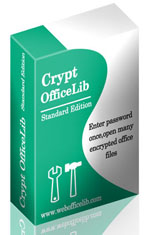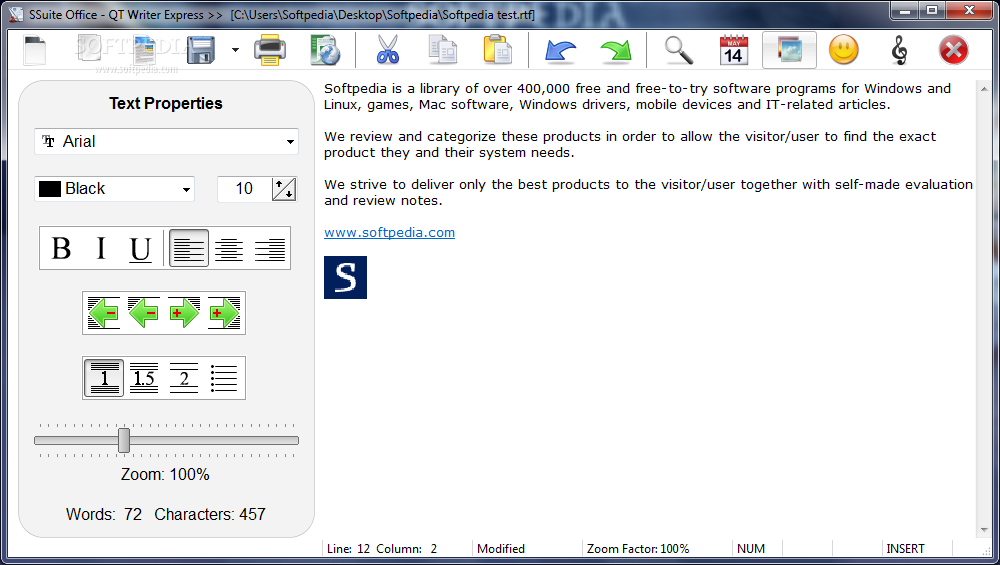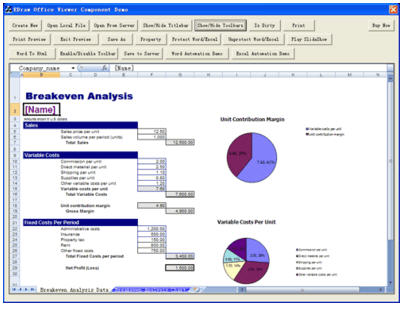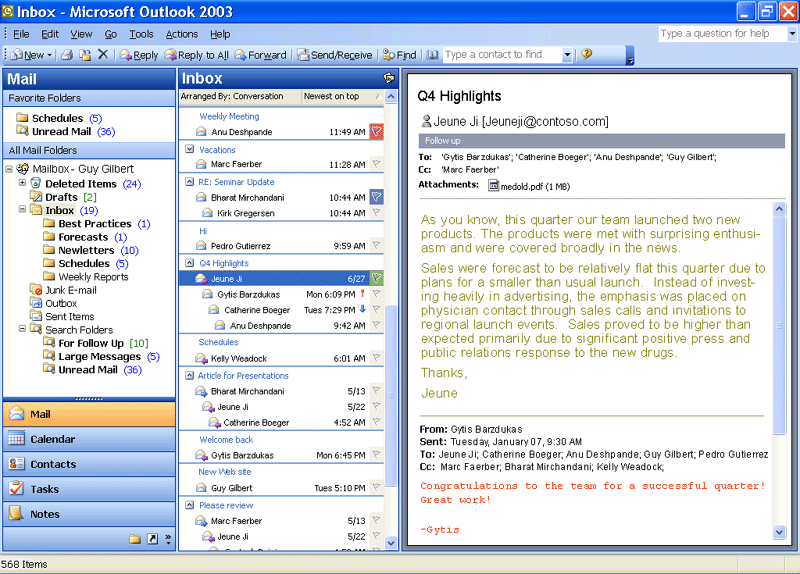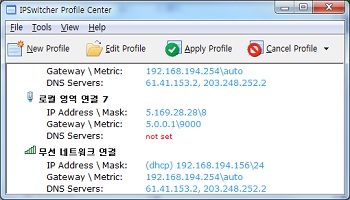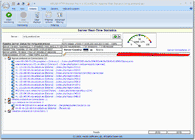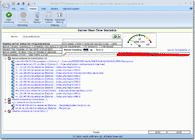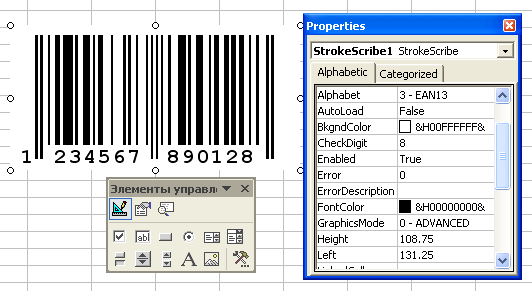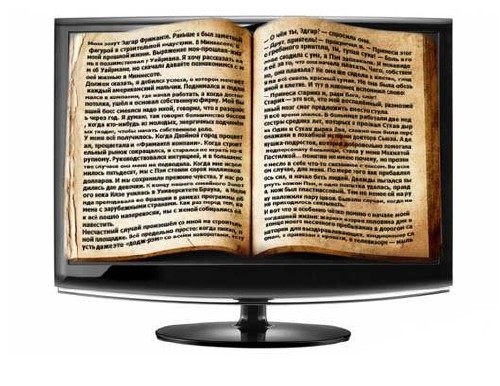As the industry standard in terms of Process, Service and Lifecycle Management for IT, the ITIL Foundation exam is the most popular entry-level certification, particularly for individuals switching from another career to IT. This kit prepares you for the certification exam by offering valuable information on the ITIL® framework, ITIL® certification and IT Service Management as a practice. This certification kit contains both the study guide and access to our online program that together provides everything you need to prepare for the ITIL® 2011 Foundation certification exam, including:
Real-world scenarios that describe what you’ve learned in the context of service solutions. These include thought-provoking questions to challenge your thinking and understanding.
Section reviews for each chapter to help you zero in on what you need to know and practice exam questions.
A Real-World Guide to ITIL® 2011 Skills. Key information and real-world examples organized around the actual day-to-day tasks and challenges you’ll face in the field of IT Service Management.
Ability to assess what you’ve learned with challenging ITIL® Foundation exam style questions.
Adobe Flash presentations that you can view and replay as many times as required, facilitated by certified ITIL® trainers who explain each of the topics and concepts of ITIL®.
Materials developed on the specific syllabus and exam criteria so that you can be confident in achieving exam success on your first attempt.
This new Expanded and Updated edition includes:
Content updated to match syllabus 4 – processes and other content areas all provided for in both the book and elearning presentations
More in-depth exam prep, e.g. answer guides for all exam questions
More content depth in a number of areas
Audience:
The ITIL 2011 Foundation course will be of interest to:
Individuals who require a basic understanding of the ITIL framework;
Individuals who need understanding of how ITIL can be used to enhance the quality of IT service management within an organization;
IT professionals or others working within an organization that has adopted the ITIL framework and who need to be informed about, or contribute to an ongoing service improvement programme.
A typical role includes (but is not restricted to): IT Management, IT Consultants, Help Desk Officers, Business managers, Service Desk and IT Support Staff
Which ITIL® concepts are covered in this course?
The 2011 Foundation Certificate enables participants to understand the basic terms, concepts and relationships between the ITIL® processes and functions.
The Service Lifecycle
Essential terminology
Service Strategy
Service Strategy Processes: Financial Management for IT Services, Service Portfolio Management, Business Relationship Management
Service Design
Design Coordination & Service Level Management
Service Catalog Management & Supplier Management
Capacity Management and Availability Management
IT Service Continuity Management & Information Security Management
Service Transition, Transition Planning & Support and Knowledge Management
Service Asset & Configuration Management
Change Management
Release & Deployment Management