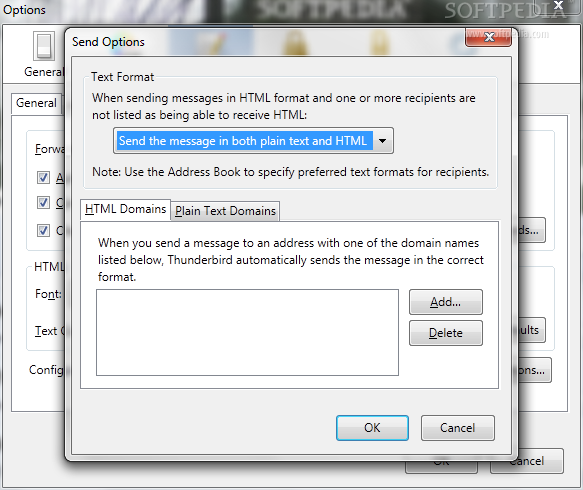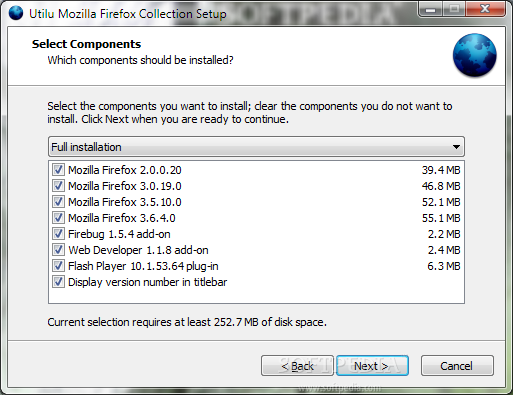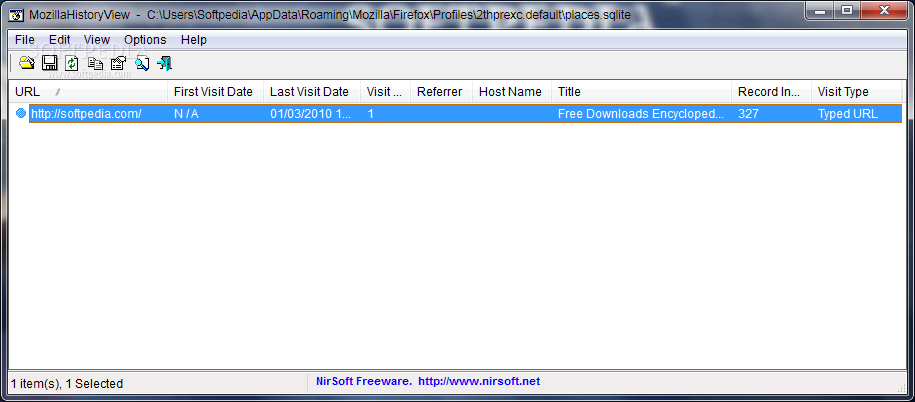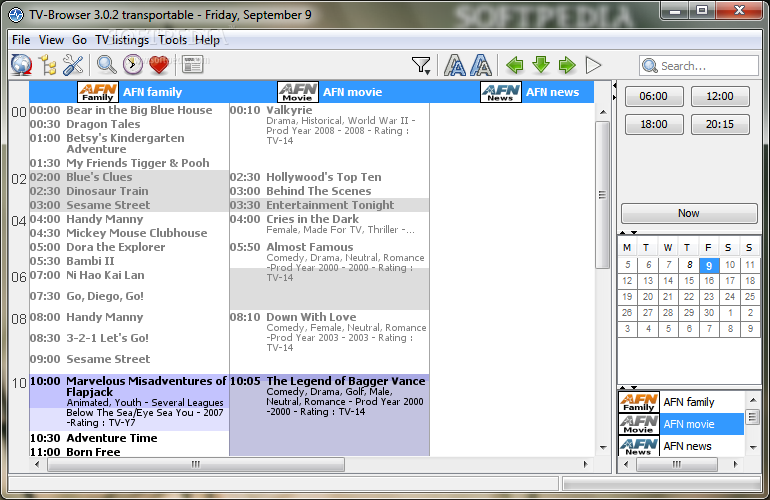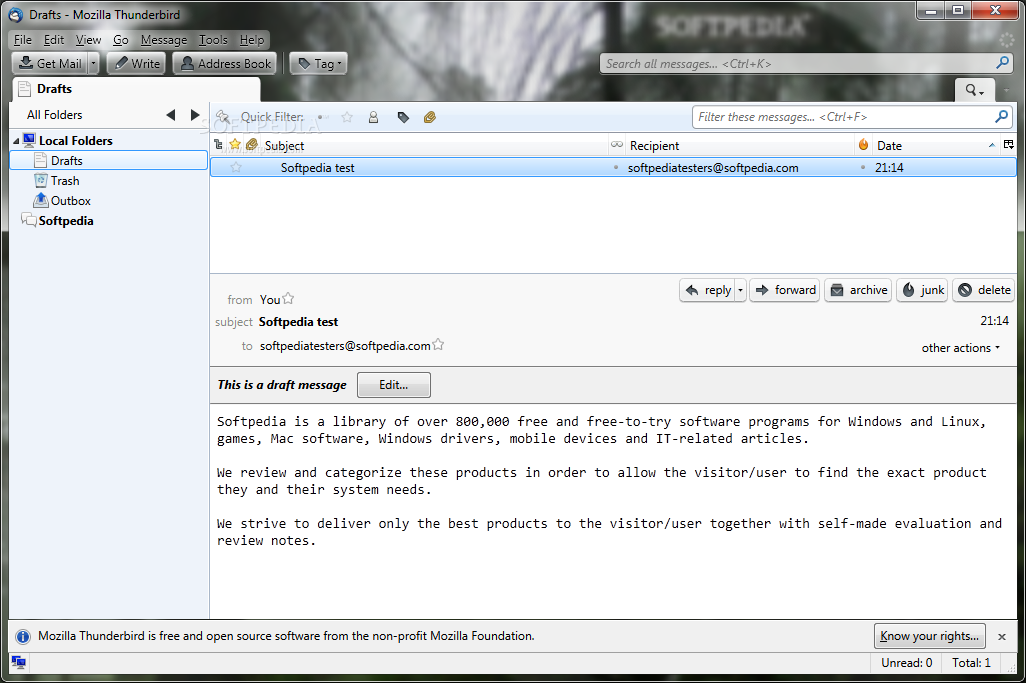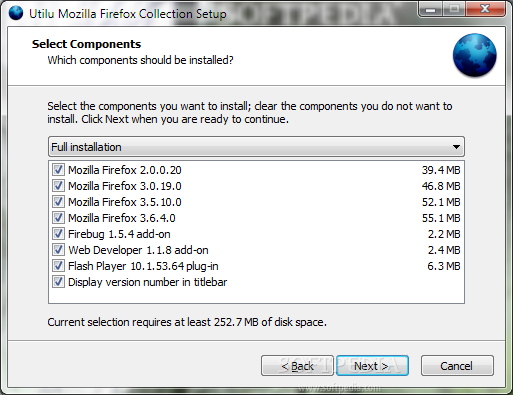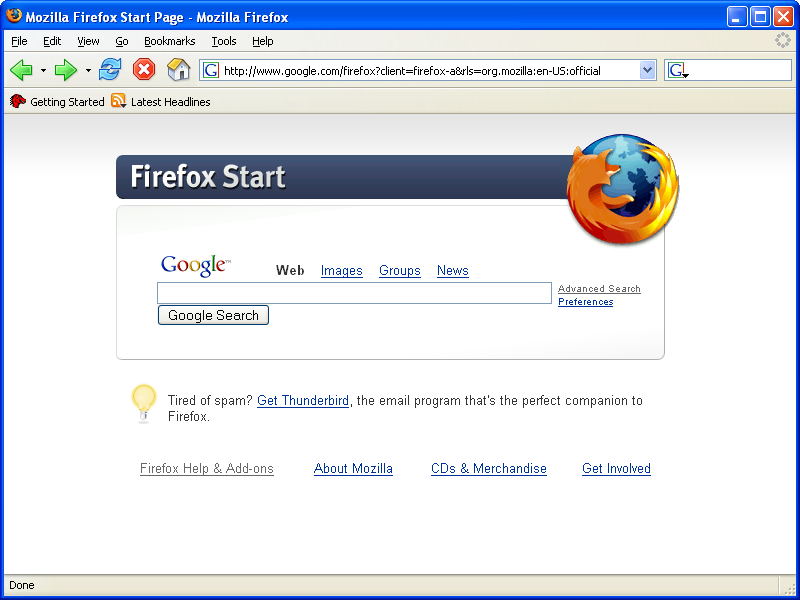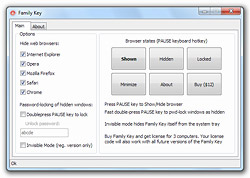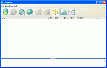Email client with tabs, great search, and email archiving
Mozilla Thunderbird is an open-source and cross-platform mail client and news reader for most modern operating systems including, but not limited to Windows, Macintosh and Linux.
It offers some advantages over other mail
Read more
Utilu Mozilla Firefox Collection is a utility that contains multiple versions of the free web browser Mozilla Firefox, which are standalone so they can be used at the same time. In Utilu Mozilla Firefox Collection you can quickly see how your websites look when rendered using different
Read more
Displays the list of visited Web sites in Firefox/ Mozilla/ Netscape Web browsers
MozillaHistoryView is a small utility that reads the history data file (history.dat) of Firefox/ Mozilla/ Netscape Web browsers, and displays the list of all visited Web pages in the last days.
Read more
Portable TV-Browser is quite similar to the way that a standard TV Guide works.
Portable TV-Browser is an Electronic Program Guide (also known as an EPG). That means, it downloads the latest, up-to-date information about television programs from the internet and displays the information
Read more
Email client with tabs, great search, and email archiving
Mozilla Thunderbird is an open-source and cross-platform mail client and news reader for most modern operating systems including, but not limited to Windows, Macintosh and Linux.
It offers some advantages over other mail
Read more
Utilu Mozilla Firefox Collection is a utility that contains multiple versions of the free web browser Mozilla Firefox, which are standalone so they can be used at the same time. In Utilu Mozilla Firefox Collection you can quickly see how your websites look when rendered using different
Read more
An add-on that enables Office documents to be opened directly from Firefox into the appropriate Office desktop application
Microsoft Office Web Apps Browser Plugin is a Firefox extension designed to enaple you to open documents with the assciated Office software.
If you have
Read more
Email client with tabs, great search, and email archiving
Mozilla Thunderbird is an open-source and cross-platform mail client and news reader for most modern operating systems including, but not limited to Windows, Macintosh and Linux.
It offers some advantages over other mail
Read more
Contains multiple standalone versions of Mozilla Firefox plus Firebug and Web Developer add-ons
Utilu Mozilla Firefox Collection is a utility that contains multiple versions of the free web browser Mozilla Firefox, which are standalone so they can be used at the same time. In Utilu
Read more
Firefox 5 is already in the works and can actually already be downloaded as a preview.
Firefox features:
· Comprehensive popup controls to keep unwanted advertising off your desktop;
· A tab browsing mode that lets you open several pages in a single window, allowing you to
Read more
Mozilla Firefox is a fast, full-featured Web browser. Firefox includes pop-up blocking, tab-browsing, integrated Google search, simplified privacy controls, a streamlined browser window that shows you more of the page than any other browser and a number of additional features
Read more
Mozilla Firefox is a fast, full-featured Web browser. Firefox includes pop-up blocking, tab-browsing, integrated Google search, simplified privacy controls, a streamlined browser window that shows you more of the page than any other browser and a number of additional features
Read more
Lively Browser supports traditionally Tabbed mode and our originally Tree mode to surf in Internet as a Web browser. Moreover, We provide the most popular websites, forums, and softwares on the web, especially Alexa top sites list. Top sites list are ranked by popularity, by countries
Read more
If your machine contains sensitive information and you are concerned about the risk of spyware and adware, one option is to surf the web in a Virtual Browser. Virtual Browser allows users to securely browse the Internet using Mozilla Firefox. Run the Virtual Browser to protect
Read more
Proxy Enabled Browser can be used for browsing the web using a proxy list without spending much time with settings in Opera, Chrome, Mozilla and Internet Explorer. In Proxy Enabled Browser you can add a proxy list and change the proxy with a single mouse click. Main Features: •
Read more
Mozilla Firefox is a free and open source web browser descended from the Mozilla Application Suite and managed by Mozilla Corporation. As of February 2011, Firefox is the second most widely used browser with approximately 30% of worldwide usage share of web browsers. The browser has
Read more
FamilyKey software defines one button on your keyword that instantly hides/unhides an "unsituable" private contents from your screen such an adult sites, adult videos and pictures.
FamilyKey helps you to not get catched viewing adult content just by hiding it with one keystroke.
Read more
Popup Killer is not just another Pop Up Stopper. By intelligently filtering out the annoying aspects of browsing the net (ads, Pop ups advertising, slow surfing speeds, spying cookies), Pop up Killer allows you the freedom to experience all the good.This software contains advanced pop-up, pop-under, popup windows, and Ad Blocking prevention technology. Ad Shield technology suppresses bandwidth-sucking banner ads. The interface allows you to monitor the number of pop-ups blocked. It engages automatically when you start up IE, working silently in the background like a skilled assassin to keep you safe from unwanted popup intruders, while leaving windows alone that you WANT to open. Works with all the web browsers: Netscape, Internet Explorer, Mozilla, AOL, MSN, SBC Yahoo, WMConnect, Opera, and many others. Instant Notification – Play one of many included fun sounds when a pop-up ads are blocked. Multi-Language Support, and it’s easy to add your own language!!. Kills Popups Automatically. Artificial Intelligence Technology does the work FOR you without confusing options, unnecessary hassles, or wasted time. Can also be started manually or at windows startup or with your browser window startup. Instant Notification – Play one of many included fun sounds and visual notifications when a pop-up ad is blocked. Personalize your experience! Play a fun sound when a pop-up window is blocked. Choose from over 29 sounds. Works with modems, LAN, cable, DSL, ISDN, T1-3, wireless connections. Block Banner Ads: Remove all the clutter of all the flashing banner ads. Block pop ups and pop-under ads including X10 and Casino windows. Preserve bandwidth by blocking pop-ups before they load!. View the number of pop-ups blocked. Pop-Up Killer Stopper & Ads Shield is very small and easy to use.
The only download manager for Windows using Microsoft BITS technology! Using BITS - Background Intelligen Transfer System - downloads will automaticly adjust their download speed depending on how much you surf. Solid browser integration, both for Mozilla Firefox browser and Internet
Read more
FlashWebsiteTemplate.com Favicons Download Service is included in FlashWebsiteTemplate.com Downloads Membership which costs $49.95 only. Find out more information at https://www.flashwebsitetemplate.com
What is a favicon?
A Favicon is a multi-resolution image included on nearly all professional developed sites. The Favicon allows the webmaster to further promote their site, and to create a more customized appearance within a visitor’s browser. Often, the Favicon reflects the look and feel of the web site or the organization’s logo.
Where and when will a Favicon be seen?
The Favicon was first popularized by its appearance in the “Address Bar” and “Favorites Folder” using Internet Explorer and is now a prominent fixture of web browsers such as Mozilla and Netscape. Each web browser has a unique user interface, and as a result uses the Favicon in different ways.
What is the quickest way to get a Favicon?
Let us do the work for you! Working from the look and feel of your web site, or any images you wish to provide, we will create a fabulous Favicon compliant with multiple browsers.
Now with our premade 100+ professional favicons and you will definitely find one which suits your need! Purchase it now for only $9.95 and you will get the complete suite of these favicons!